A Complete Guide to Successful SEO Migration
When redesigning or migrating a website, maintaining SEO performance is critical, so it’s essential to set up an effective 301 redirect.
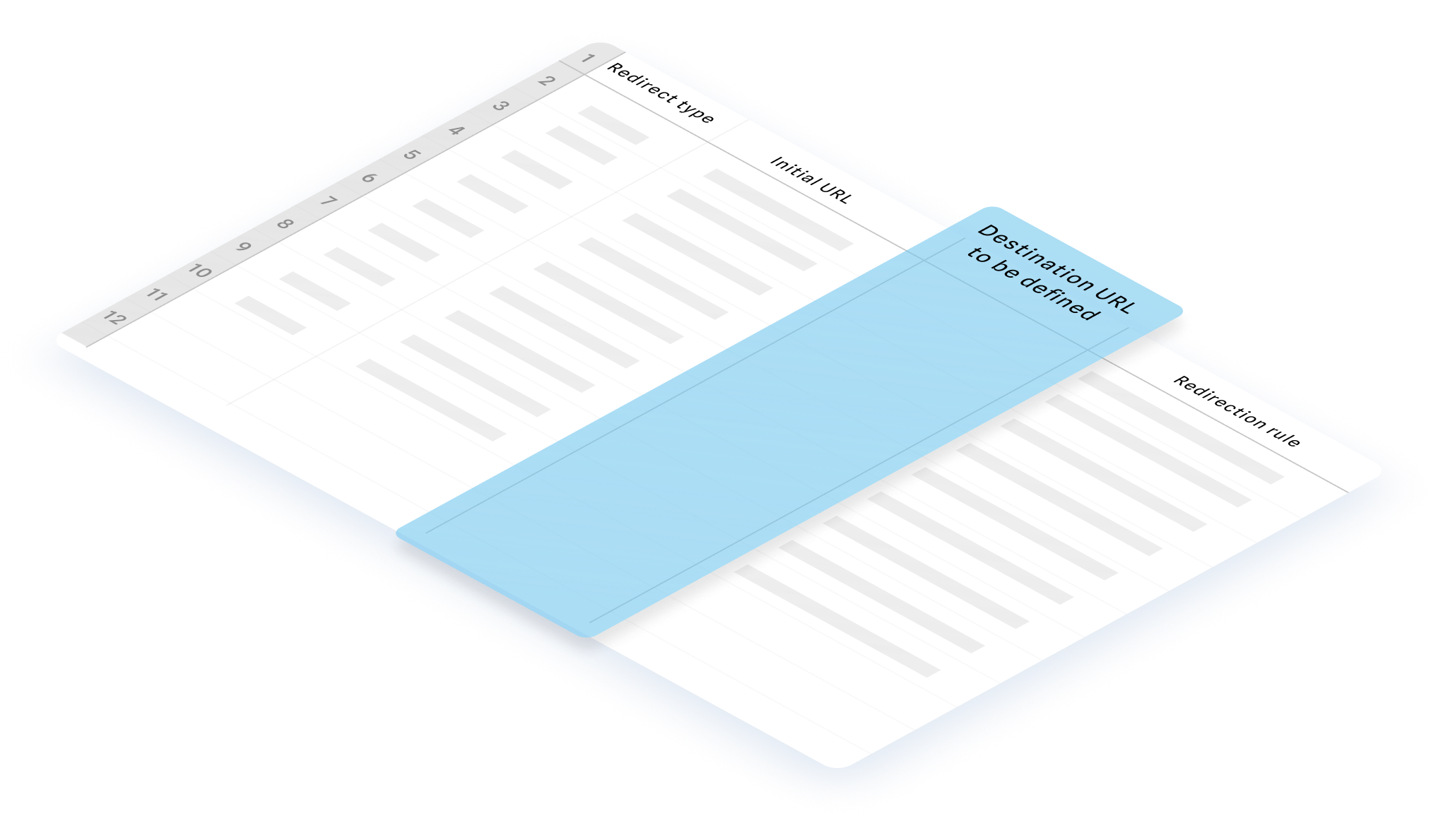
What is a 301 Redirect in SEO?
What is a 301 Redirect?
In web jargon, a redirect is a link created between two pages: one that is being removed, and one that is replacing it. This link is necessary when changing the URL of a page, to ensure that the SEO performance of the original page is maintained by directing users and search engine crawlers to the new URL. Without a redirect in place, the removed or relocated page will no longer be accessible, and users will receive an error message. A 301 redirect is a scheme that outlines all the necessary redirects for a website, usually as part of a complete redesign or content migration. It acts as a bridge between the old and new site, like a network of roads connecting two points of interest. That’s why a 301 redirect is a crucial step in the life of a website.
In what situations should you set up redirects?
There are several scenarios that may require the creation of redirects for your website. Here are the most common ones:
-
Modifying a page’s URL
Even a minor correction to an URL (such as changing its category) alters its path and leads to a 404 error for users.
-
Removing an important page
Deleting a page that receives traffic or has backlinks pointing to it will result in a loss of SEO benefits (unless a redirect is implemented).
-
Restructuring a website
When redesigning or restructuring your website, you will inevitably change the URLs of most (if not all) of the pages.
-
Performing a migration
Website migration occurs when you change technology (CMS or framework), domain name or server, or when you merge several websites.
-
Implementing the HTTPS protocol
Switching from HTTP to HTTPS to secure your website results in URL changes that require redirects.
-
Avoiding duplicate content
In some cases, identical content may be available on different URLs. A redirect can direct users to a single page.
What are the different types of redirects?
There are various types of redirects depending on the reason for the change and the duration of the move (whether it’s temporary or permanent). Knowing the various options helps in choosing the best one for each situation and mitigating the negative impact of URL changes on SEO and/or user experience. Here we discuss the most common redirects.

-
301 Redirect
The most common redirect is the 301 Redirect, which indicates a permanent move from URL A to URL B. It’s used when the original URL is to be deleted or de-indexed and users need to be redirected to the new page. It’s a fundamental SEO tool that retains the PageRank of the original page and passes on the authority of existing backlinks (provided that the two pages are thematically similar).
-
302 Redirect
The 302 redirect signals a temporary move: users wanting to access page A are redirected to page B until the original URL is restored, for example, while testing a new page template. This redirect also retains PageRank. If a 302 redirect remains in place for a long time, it eventually becomes considered by Google as a 301 redirect and thus permanent.
-
303 Redirect
The 303 redirect (also known as “See Other”) is used to indicate that the redirect doesn’t link to the newly created resource, but to another page (for example, a confirmation page). This type of redirect is unrelated to SEO and is mainly used for the user experience of browsing.
-
JavaScript Redirect
The JavaScript redirect sends a request to the browser to load another URL using dedicated code. For this reason, it’s called a “client-side redirect” (the Meta Refresh redirect is another example). These redirects, used to direct users and search engines to new pages, are recognised by Google in the same way as server-side HTTP redirects. They also appear to pass PageRank.
Good to know
Given the complexity of a 301 redirect, which requires both advanced technical knowledge and in-depth SEO skills, it is highly recommended to seek guidance from a web agency specialising in natural referencing.
Why create a 301 redirect?
Preserve the SEO benefits of the old website
The main benefit of a 301 redirect is its positive impact on a website’s SEO performance. Redirections allow the transfer of SEO value and popularity from the old pages to the new ones by sending the appropriate signals to search engines. Conversely, not implementing redirections can have negative consequences for a site’s page ranking. Firstly, traffic to the old version of the site is lost until the modified URLs are indexed on the new version. Secondly, the popularity generated by backlinks to the old pages plummets, resulting in the demotion of the new pages in the SERP. While it’s relatively easy to minimise damage when modifying a few URLs, for a site overhaul or migration, the impact on SEO can be catastrophic.
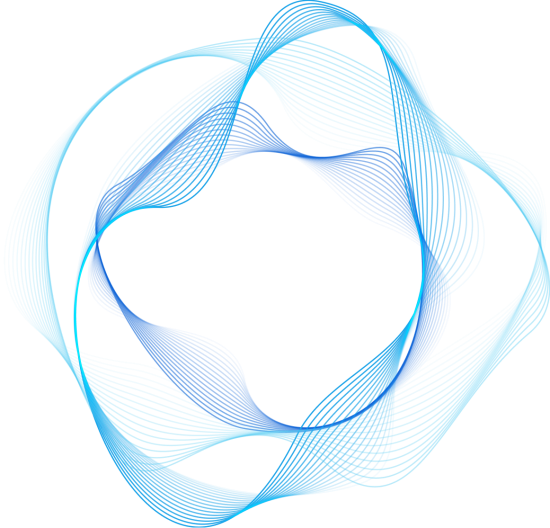
Offering a good user experience
When users browse a website, they usually have a specific goal in mind: they want to access content, find information, buy a product or service, and so on. Coming across 404 errors repeatedly doesn’t make for a positive experience! When URLs are modified, a 301 redirect has the advantage of bypassing the risks of displaying error pages. This is important when users arrive on your site from external links or bookmarks saved in their browser, or even when they click on links in the search engine results page (SERP). Because until the search engine indexes the new pages, the old pages remain accessible in the results for a certain period of time. This is disappointing for users, problematic for the user experience, and damaging to your brand image.
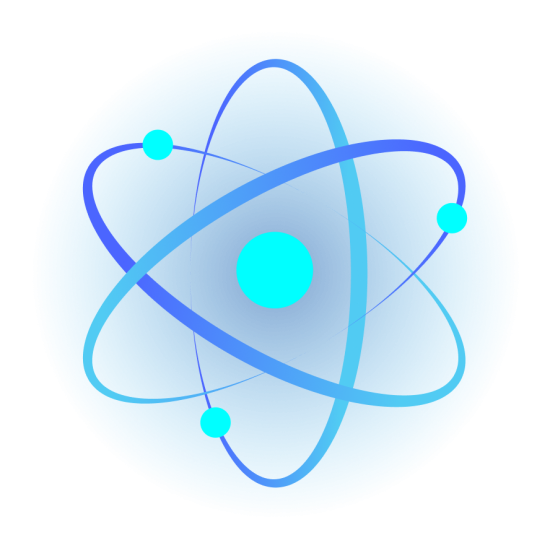
Continuing to convert visitors
What does a user do when they come across a 404 error? They either go to another page or, worse, leave the site to look for information elsewhere. This is bad for the user experience, but even more so for the conversion rate: displaying the right page at the right time could have led to an action. In this sense, a 301 redirect ensures that users will find the pages they’re looking for, such as the page for a product they intend to buy or for a service they want to subscribe to. Similarly, redirections ensure that users who click on paid links (such as SEA, social ads…) are directed to the relevant landing pages.
The Benefits of a 301 Redirect
1
2
3
4
5
6
7
8
9
10
11
12
13
14
15
16
~
~
~
~
~
~
// Remove the rule as there is currently
if ($this->rule_exists ($resource_details[‘id’],
$role_details[‘id’])) {
if ($access == false) {
$details[‘access’] = $access;
$this->_sql->delete(‘acl_rules’), $details);
} else {
$this->_sql->update(‘acl_rules’,
array[‘access’ => $access];
}
foreach ($this->rules as $key => $rule) {
if (
}
}
Normal server.js
1/16 ln
-
Retaining traffic
By redirecting users to the correct pages, you can retain traffic from search engines (and other acquisition channels such as paid search, social media, referrals, etc.).
-
Transferring popularity
The popularity of a page, acquired through external links, is transferred to the new page if the redirect is done correctly (and if the topics are similar).
-
Guiding robots
URLs that result in a 404 error block indexing robots. With redirects, these robots can continue to crawl effectively.
-
Facilitating web indexing
301 redirects make the job of crawling robots easier, which facilitates the update of the index by search engines.
-
Optimising user experience
Users are automatically redirected to new pages, ensuring smooth navigation and allowing them to find the content they’re looking for.
-
Continuing to convert
A user who encounters a non-existent page means one less potential conversion. This can be disastrous for an e-commerce site.
How to create an optimal 301 redirect
Preparing a 301 redirect by listing existing URLs
Preparing a 301 redirect involves creating a file that will be handed over to the technical teams responsible for the website redesign or migration. This document will help them identify precisely which URLs will be affected by the changes and how these modifications should be implemented. The file must include a list of old and new URLs, indicate the logical links between them, and specify the redirection rules to be put in place, if necessary. For example, you can use an Excel file with three columns: current URLs, new URLs, and type of redirection (301, 302, 410, etc.). To fill it out, you need to conduct a complete crawl of the site and sitemap file to identify all the URLs that need to be modified, kept the same, or removed/deindexed.

Sorting through URLs
Once you have a complete list of URLs, it’s time to do a thorough spring cleaning. One of the goals of a website redesign is to improve the quality of robot crawls by focusing on the site’s most important pages. You can thus instruct them to ignore pages that have little to no interest, generate almost no traffic, are not popular, or have a negative impact on SEO. The 301 redirect provides an excellent opportunity to instead promote pages that generate the most traffic and/or have the highest authority (thanks to backlinks), in order to judiciously guide both robots and users through permanent redirects.
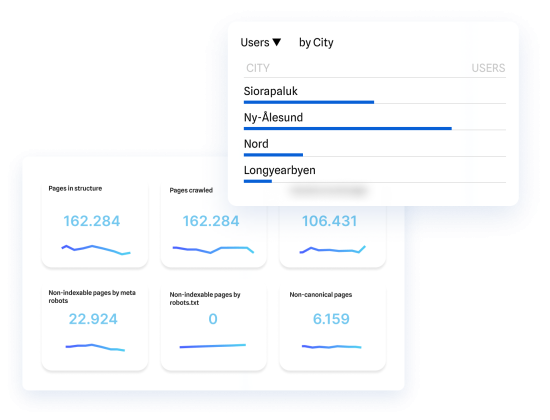
Establishing a correspondence between URLs
After most of the new pages have been created for the future site, the next step is to establish a correspondence between the URLs of the old site and those of the new one, where the pages diverge. This operation takes into account the page’s topic (the original content and its new version must be sufficiently similar), the density of the content (approximately the same number of words), and the directory structure (the old pages of a given directory must point to an equivalent directory in the new hierarchy). This is particularly important when the 301 redirect concerns an e-commerce site and the matching between pages must be respected. With this document, the web agency will only need to integrate the changes in order to deploy the new website.
Finalising and testing the 301 redirect
Once the technical team has set up a pre-production server based on the 301 redirect, the next step is to test it. To do this, you need to check that the URLs to be redirected respond properly with a 301 status code, that the final URLs are the ones you expected, and that there is only one redirection from an old URL to a new one. After that, you need to closely monitor your new site to ensure that it has been taken into account by Google, that your new URLs are ranking in search results and generating traffic, and that the ranking of your pages is improving as expected.

Tips for a successful 301 redirect

-
1.
Consider user-specific pages
Certain pages, such as those in the customer portal, are only accessible to users and not to crawlers, and thus have no impact on SEO. However, users may have bookmarked these pages, so it’s helpful to include them in the 301 redirect.
-
2.
Identify existing redirects
If you have already implemented redirects on your website, it’s important to identify them, possibly through log analysis, and decide what to do with them. Are these URLs still being crawled by search engines? Are they generating traffic? Based on the answers, you can choose to keep or remove these redirects.
-
3.
Avoid URL redirection chains
URL redirection chains occur when there are multiple redirects between the original URL and the final URL. This can happen if you have changed the URL of a page multiple times during successive redesigns or migrations. It is best to avoid these chains by minimising the number of gateways between pages. The same goes for redirection loops, which disrupt the flow of users and prevent them from accessing the desired pages.
-
4.
Correct link 404 errors
The popularity of a page is ensured by the quality of the backlinks pointing to it, as these links confer a certain authority. However, this authority is lost when the link leads to a 404 error. Take stock of your backlinks to identify all 404 pages associated with external links, and set up 301 redirects to corresponding pages (whose theme is similar) to continue to benefit from the authority of the links.
Our Commitment
-
Expertise
Since 2010, we have worked with over 2000 clients across 90 countries.
-
Passion
We are a team of passionate, industry-focused individuals who are committed to your success.
-
Performance
We’re committed to implementing a data-driven strategy, making a real impact on your bottom line by providing avenues for growth.
Any questions?
A 301 redirect is designed to anticipate future redirects between old and new URLs on a website in order to retain page traffic and popularity. Typically, a 301 redirect is created during a complete site overhaul or migration to avoid users and search engine robots encountering non-existent pages.
During a site redesign or migration, a 301 redirect lists the URLs to redirect to new pages. This is essential to maintain the traffic generated by the old pages, as well as the popularity acquired through backlinks, on the new version of the site. It also helps to better guide crawlers and facilitate the indexing of the new site. Ultimately, it’s the key to maintaining a positive user experience and generating conversions.
To set up a relevant and effective 301 redirect, there are five key steps to follow: 1) identify all of the URLs from the old version of the site, 2) sort through them to determine which URLs need to be redirected, and 3) establish correspondences between the old and new URLs based on the topic, content density, and directory structure. Finally, it’s essential to 4) test the 301 redirect before and after it’s put into production and 5) monitor the SEO developments of the new site.