Content Hub: A Guide to Creating an SEO Content Hub
A content hub is a website structure tool. Find out all you need to know about SEO content hubs and how to implement one.
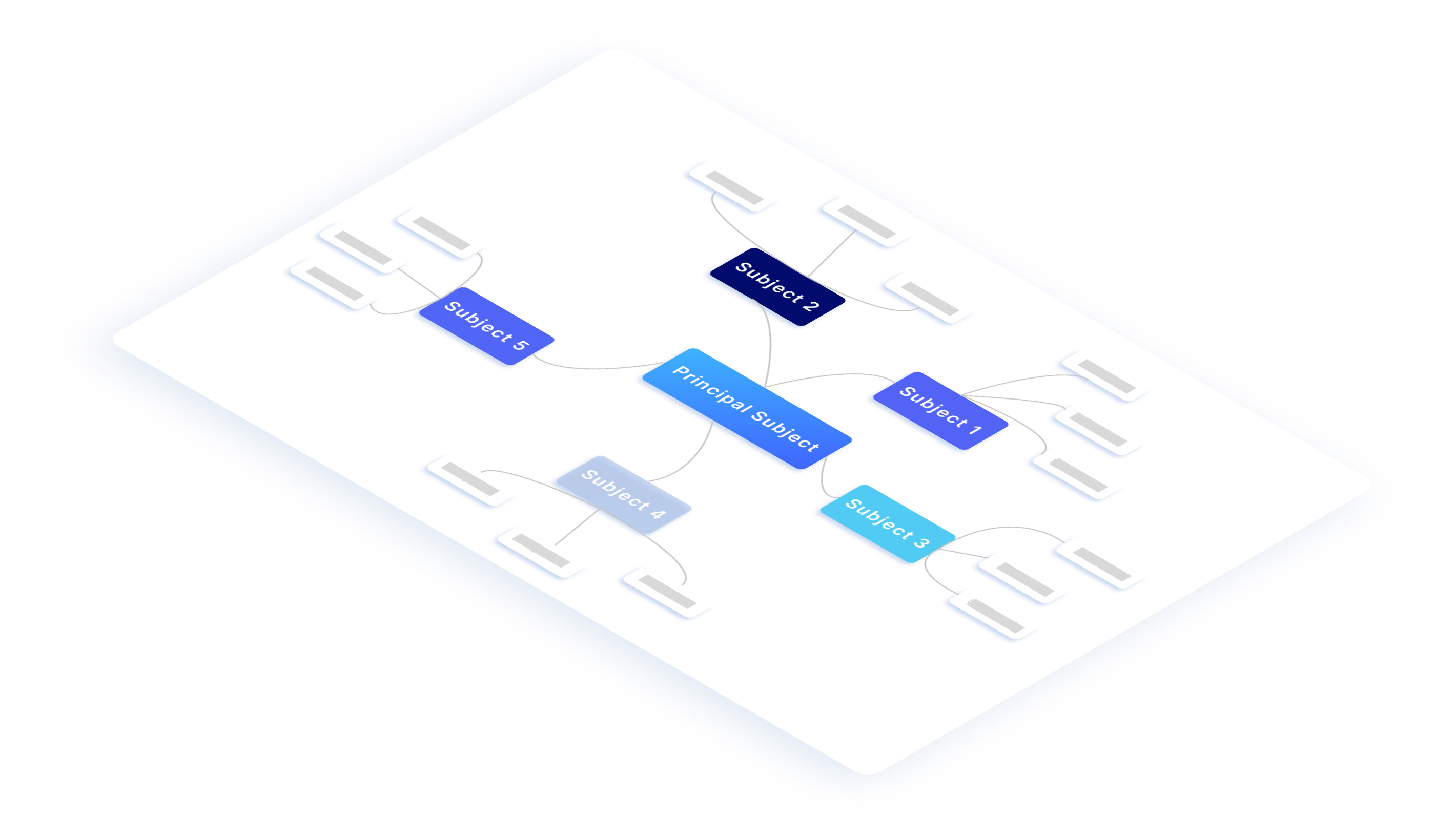
Understanding the Basics of Content Hubs for SEO
What Is a Content Hub?
A content hub refers to a set of pages that, within the same website, deal with various topics surrounding a specific thematic field. When it organises the architecture of a website or builds its internal linking network, a content hub is also a structuring tool. It connects pages that contain semantically related content through contextual links. The result takes the shape of a group – or “cluster” – of content. This cluster addresses a particular theme exhaustively by following a structure based on different levels of depth. At the top, a main page – pillar page or “mother” page – provides general information. Further down, more comprehensive pages – “daughter” or even “granddaughter” pages – go into more detail. This category of architecture benefits Internet users, who will be able to find answers to any questions they may have about a given topic within the content hub.
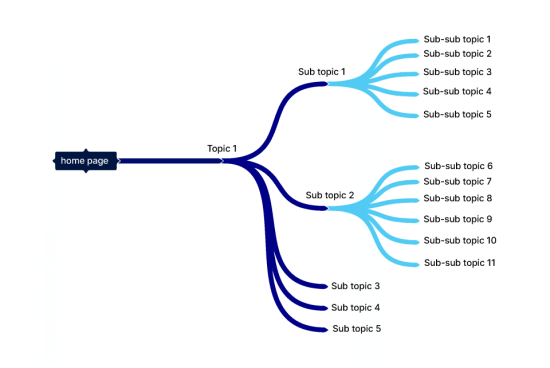
A Deeper Dive Into the Concept of Semantics
The notion of “semantics” is central to the idea of “semantic fields”. A good grasp of it is essential for understanding how an SEO content hub works. In the context of search engine optimisation, semantics refers to the meaning of words, their significance, and any intent they may encompass. To be able to provide relevant content to Internet users, search engines first need to appreciate what the different pages cover so they can index them correctly. When the pages are semantically rich, the search engines understand them much better as they receive context for the expressions the text contains. In essence, semantics is a means of showing the search engines that your content deals with a specific topic as comprehensively as possible. As for the content hub, all it does is “group” content to optimise its semantic richness.

Example of a Content Hub in SEO
Let’s imagine that you want to create a content hub surrounding the topic of car insurance for a price comparison tool, to provide its readers with information and advice. When selecting a content structure, the aim is to cover all the variations around the initial topic, keeping in mind the different aspects of the question, to offer an answer to every issue the users may be facing. Here’s what this structure could look like:
-
Pillar Page
With semantic SEO, a pillar page (level 1) starts by broadly outlining the topic. It focuses on a generic keyword, such as “car insurance” in our example. The goal is to introduce the theme that the content hub covers, to formalise the question the Internet user is asking (by promising to answer it), and to insert the links that will direct the user to lower-level pages.
-
Intermediate Pages
Intermediate pages (level 2) divide the main theme into several topics which they treat as variants. For example, you will create a group A for content on the car insurance plans that users may find, a group B for prices, a group C for policyholder profiles, etc. At this stage, the pages should remain relatively generic in their approach since lower-level pages will provide further detail. The goal here is to guide the users in their search.
-
Final Pages
The final pages (level 3) explore very detailed questions within each of the level-2 groups. Every page deals with a very precise aspect of the topic and revolves around a more specific keyword, potentially even “long-tail” keywords. For example, for group A relating to insurance policies, you would create one page dedicated to comprehensive insurance, one for third-party insurance, one for types of insurance coverage, etc.
-
Internal Links
The last step is to connect the various pages you’ve created. Internal linking is a key element of semantic SEO and content hubs. There are two ways to establish these connections: Vertically (the level-1 page points to level-2 pages, which point to level-1 and relevant level-3 pages) and horizontally (the pages located on the same level are linked to one another).
What Are the Benefits of a Content Hub?
The Mainspring of a Content Hub
The notion of content hub – was popularised by French SEO specialist Laurent Bourrelly. It seeks to improve upon the principles of siloing. The idea is as simple as it is effective: To appeal to search engines, you must give the users what they want. And for that, you must build your website structure around their thought process or intent: What they search for and how they search for it. Creating an SEO content hub is akin to answering the questions the user is asking when typing a query into a search engine. This way of thinking about website architecture is fully in line with what the search engines (Google most notably) expect. They aim to present Internet users with content that offers a strong value proposition and could guide them toward what they’re looking for. A content hub fulfils two functions: pleasing the users and appealing to the search engines.
The Benefits of SEO Semantics
In more detail, what are the benefits of implementing a content hub?

-
Making Your SEO More Effective
A content hub provides answers to the users’ questions all while meeting the requirements of the search engines. The combination of these two approaches makes it an especially powerful lever for SEO. In addition, it creates a very dense internal linking network, which adds weight to the website’s SEO. Curating more pages surrounding semantically connected topics improves your chances of dominating the SERP on one or more queries.
-
Ranking Higher for Important Queries
With some highly competitive keywords, it’s almost impossible to rank using traditional SEO methods. Semantics SEO provides a solution to this issue. The targeted page (which includes the target keyword) benefits from the authority boost the content hub itself generates. The page also takes advantage of the “link juice” it receives from any related pages that make it to the SERP. Using an SEO content hub is a great way to get a strategic page to rank higher for a query that would normally be unattainable.
-
Boosting Website Authority
A content hub also allows you to leverage your expertise by showcasing your extensive knowledge on a topic. This ability comes with an authority boost. To a search engine, when ten pages dealing with the same topic share several links, they impart more authority than a single page does – unless the page receives multiple backlinks, but these may be difficult to obtain. Expertise and authority criteria are a key part of SEO, making this aspect even more crucial.
-
Optimising UX Quality
When it revolves around a content hub, a website’s architecture closely follows the way a user thinks when typing in a query. The result is a user-centric website where navigation is intuitive and where visitors can access the information they’re looking for more easily. In other words, an SEO content hub improves the quality of the user experience, which sends positive signals to the search engines.
-
Keeping the User on Your Website
Besides providing a good-quality UX, SEO semantics encourages the users to spend more time on the website in question and to peruse a larger number of pages. Beyond the benefits in terms of SEO, this lever has a positive impact on conversion. As long as the content follows a progression that matches the visitors’ logic and tends to solve their issues, they are more likely to perform the action you’re hoping to prompt.
The Concept of “Link Juice” – A Key Aspect of SEO Semantics
A website’s internal linking helps the “SEO juice” flow from one page to the next. And this concept is at the heart of SEO semantics, which is why it’s essential to understand all that it implies. Put simply, the “juice” refers to a page’s SEO assets as they are transferred to another page through a hypertext link. These assets typically have to do with the reputation (“PageRank”) of the original page and how it reflects on the targeted page. This tip explains why backlinks are such a huge part of organic search engine optimisation since a random page can receive an authority boost by getting “juice” from a popular source page. With internal linking, the idea is to try and direct the flow of this “juice” to increase the PageRank of strategic pages and, as a result, give them better rankings in the SERP.

How to Design and Create a Content Hub?
Designing a Content Hub – Understanding the Customer Journey
If you’re thinking about designing an SEO content hub for your website, the first thing to do is to map out your ideal customer journey carefully, which implies that you have marketing personas to work from. These are profiles of your typical customers, conceptualised from the segmentation of your target audience. To create these personas, you need to consider the traits some of your customers have in common, such as their age, geographic location, interests, employment situation, etc. From each persona, you can then identify the different steps the prospect takes until they achieve conversion. This involves looking at all the possible variants and punctuating the user’s path with suitable content (connected with relevant keywords) that will naturally lead them toward a decision.
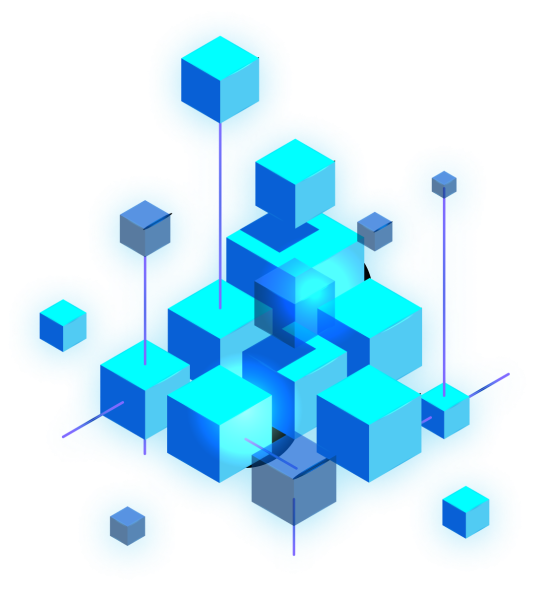
Creating an SEO Content Hub Step by Step
Once you’ve identified your customer journey, it’s time to create the content hub itself. Here are the steps to follow.

-
Step 1
Identify the Search Terms
Inside a content hub, each page addresses a single keyword associated with other related terms that gravitate around the same topic. To start, you first need to identify the keywords in question. One of the best approaches consists in listing the questions the prospect may ask so you can then prioritise them. Circling back to our car insurance example, the user will likely want to know about the different policies available, mandatory and optional guarantees, prices, etc.
-
Step 2
Draw the Structure of Your SEO Content Hub
From the keywords you’ve identified, which are themselves based on the customer journey, you can draw the structure of your content hub. Start with the main page and work your way down as many groups of content as you need for levels 2 and 3, making plans for the links you want to use to connect the pages, etc. Logically, if you’ve mapped out your SEO content hub and done your keyword research thoroughly, the architecture of the content hub should take shape by itself.
-
Step 3
Write the Various Content
Once you’ve established your architecture, the hard work begins. That’s where content writing comes in, keeping in mind the semantic field in question, the keywords to be included, and the editorial guidelines of the company. Here, it’s all about working on the semantic richness of the content. It’s essential to entrust this editorial task to experts who understand how to produce high-quality, effective content at a rapid pace.
-
Step 4
Include Internal Links
Internal links are at the heart of SEO semantics. They need to follow a pre-established pattern based on the user’s logical path of progress. Starting from Page A, what content are they likely to want to read next? If you have a sales site, what type of content is best for sending your prospects to a form or a product page? And so on.
-
Step 5
Optimise Every Page
Finally, don’t forget to optimise every page in your content hub, even if it contains many. Page after page, it is indispensable to ensure that you are maintaining the ideal keyword density, filling out the meta tags, structuring your content appropriately, and measuring the scope of the semantic field you’re working on (using an analysis tool – see below). Optimising your content in such a way will give your SEO content hub more weight.
What Is the Ideal Moment for Creating an SEO Content Hub?

-
When the Website Launches
It’s easier to structure a website in the form of content hub as you’re creating it. It prevents any existing framework from “polluting” the process.
-
When Redesigning
A website redesign provides a great opportunity to add a content hub, either by creating one from scratch or by reorganising existing content.
-
To Optimise a Website
When planning an SEO strategy for your website, you might be asked to create a content hub if it aligns with your commercial objectives.
-
At Any Time!
Consolidating your positions, positioning a page on an important query, improving the UX… There are good reasons for developing an SEO content hub at practically any time!
How to Monitor the Performance of a Content Hub?
Measuring the Impact of a Content Hub
Putting a content hub online is not a goal in and of itself. Through these clusters of content, you are pursuing clear objectives. The goal is to have multiple pages show up on the SERP, achieve higher rankings for strategic pages (optimised for highly competitive keywords) to make it to the top, create a smooth customer journey on your website to promote conversion… These various objectives are just as many targets that can be measured accurately to assess the impact of your content hub. It will give you a clear picture of how your website is performing SEO-wise, its reputation, or its sales volume. You should carry out this kind of analysis as often as possible once your pages are live.

Three Levers to Assess the Performance of Your SEO Content Hub
Rather than giving you a list of performance indicators to monitor (number of pages viewed, conversion rate, etc.), we’ll discuss three levers you can use to assess the overall impact of your content hub. Select them according to your objectives.
-
User Behaviour
As content hubs attempt to mimic the way Internet users progress between pages, it’s always a good idea to look at how these users behave when they visit your website. Thanks to Google Analytics – and other more advanced tools – you can follow the users’ path and make sure they peruse relevant content. For example, a user who begins their journey on the “car insurance” page should, logically, end up on the page that contains the price comparison tool eventually.
-
Crawler Behaviour
If you’re looking to achieve better rankings or to boost a particular page, it’s in your best interest to ensure that search engine bots (crawlers) can see the contents of your content hub. The most convenient way to collect information on their crawls is to perform a log analysis. It will show you your website exactly as the search engine sees it, allowing you to measure the effectiveness of the indexing process. It also flags any pages that may have been left out.
-
High-Ranking Pages
In theory, the number of pages ranking for the keywords you worked on in your content hub should increase significantly in the weeks that follow (provided that the bots do have access to your pages). That’s why it is crucial to take stock of the positions gained over time and, if required, to adjust the structure of the content hub to promote the most strategic page.
What Tool Should You Use to Assess the Effectiveness of a Content Hub?
As with any marketing lever, assessing the performance of a content hub mandates several tools. We’ve already mentioned the benefits of Google Analytics for monitoring user behaviour. Beyond that, you need to consider log analysis solutions, such as OnCrawl or Screaming Frog. But that’s not all because the “semantic” dimension of working on an SEO content hub requires specialised analysis tools, as well as content writing aids and tools to help you enrich the vocabulary used in your texts. These include YourTextGuru, SEOQuantum, 1.fr, Textfocus, and more. Finally, there exist solutions specialised in website architecture visualisation and the identification of internal linking errors, such as Cocon.Se. Note that if you’re working with an SEO agency, they will provide you with full analysis reports that will allow you to monitor how your content hub is performing over time.

Our Commitment
-
Expertise
Since 2010, we have worked with over 2000 clients across 90 countries.
-
Passion
We are a team of passionate, industry-focused individuals who are committed to your success.
-
Performance
We’re committed to implementing a data-driven strategy, making a real impact on your bottom line by providing avenues for growth.
Any questions?
In search engine optimisation, a content hub – refers to a means of structuring a website and linking the pages together by favouring semantic closeness. The aim is to create clusters of content that deal with a topic as exhaustively as possible, covering several levels of complexity. This approach allows you to touch upon many keywords associated with a main query, primarily from an SEO perspective.
A content hub type structure follows the user’s thought process when looking for information or answers to their questions. If a content hub is structured and optimised correctly, it can contribute to boosting the website’s SEO performance. It will help position more pages in the SERP for strategic keywords, achieving better authority, improving the user experience, and encouraging the users to remain on the website, browsing its pages for longer sessions at a time.
Implementing a content hub is a two-step process. On one hand, you need to pinpoint the ideal customer journey so you can identify its main stages and think up a suitable architecture. And on the other, you need to create the content hub itself. This involves collecting relevant keywords, structuring the pages, writing the content (making sure to optimise it as you do so), and linking the pages together appropriately.