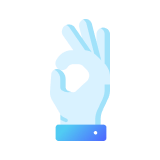Facebook Ads: The Guide to Your Advertising Campaigns
In this comprehensive guide, you’ll discover how to create your Facebook Ads campaigns and boost your conversions using the world’s most popular social network.

Why Use Facebook Ads?
What’s Facebook Ads?
Facebook Ads refers to the advertising platform on the social network Facebook. This platform allows you to create advertising campaigns and reach a wide-ranging or specific audience.
It’s essentially the platform for advertisements displayed on Facebook, as well as on partner websites and applications affiliated with the social network. Facebook enjoys a massive user base, with people logging in throughout the day from various devices.
Facebook Ads provides a plethora of features to execute comprehensive and high-performing advertising campaigns. From diverse formats to precise targeting options and optimal ad placements, you can easily enhance your visibility on Facebook.
Why use Facebook Ads?
Facebook Ads is an indispensable tool for any business. In fact, Facebook is the most widely used social network globally, with a staggering 2.912 billion monthly active users, presenting abundant opportunities. With Facebook Ads, you have the ability to precisely target one or more audiences, either broad or highly specific.
As you may already know, the organic reach of posts is diminishing, making it almost essential to invest in paid advertising to ensure visibility on Facebook.
Facebook Ads enables you to target classic sociodemographic factors such as age, gender, and marital status, as well as location criteria and specific interests.


What objectives can you reach using Facebook Ads?
With Facebook Ads, you can achieve a variety of objectives:
-
Brand awareness
Increase the visibility of your company.
-
Reach
Place your ads in front of the largest number of people in your target audience.
-
Traffic
Direct visitors to your chosen destination, such as a blog article or product page.
-
Engagement
Reach people who are likely to interact with your posts through reactions, comments, and shares.
-
Conversions
Encourage your audience to take specific actions, such as adding a product to the cart, downloading an app, or making a purchase.
-
Catalogue sales
Showcase your products directly to Facebook users.
-
Video views
Ensure your videos are seen by broadcasting them to an audience interested in watching.
-
Messaging
Connect with internet users via Messenger and communicate with potential or existing customers.
-
App installs
Drive users to the Play Store or the App Store to download your app.
-
In-store traffic
Promote your physical locations to people who are nearby.
-
Lead generation
Acquire leads using comprehensive forms.
-
96 %
of social media marketers
consider Facebook the most ROI-focused platform. -
2,3B
users
can be targeted through advertising (Source: Facebook). -
75 %
of brands
use sponsored ads (BDM 2020).
What Facebook Ads Can Do for You
Facebook Ads, the tried-and-true acquisition tool
If you’re looking to drive more traffic to your website, generate increased sales, and expand your reach to a wider audience, Facebook Ads is the must-have lever. Facebook remains the most popular social network across all age groups. Through this platform, you gain access to specific audiences thanks to the extensive targeting criteria, as well as the ability to retarget your existing customers and reach similar profiles through lookalike audiences.
Furthermore, by using Facebook Ads, your advertisements are not only displayed on Facebook but also on partner websites and applications.
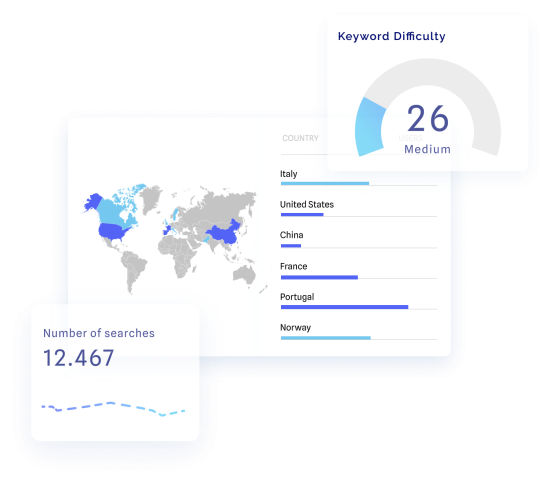
The benefits of Facebook Ads

-
Reach
With organic reach experiencing a significant decline, investing in advertising campaigns has become essential to ensure visibility to a larger audience.
-
Traffic
With a compelling description, relevant visuals, and a well-crafted call-to-action (CTA), Facebook users can easily navigate to your website to learn more about your business and products.
-
Engagement
On Facebook, you can effortlessly encourage users to comment, like, or share your content, particularly if it is creative and addresses specific needs.
-
Targeting
Depending on your desired audiences, you can be highly specific using Facebook’s extensive targeting options or alternatively, reach a broader range of individuals.
-
Remarketing
Facebook Ads offers options to retarget people who have visited your website or taken specific actions, ensuring your presence stays fresh in their minds!
-
Conversion
Through Facebook Ads, you can easily generate new leads, stimulate purchases, and maximise your ROI in a matter of days!
-
Flexibility
With a range of customisable parameters (targeting, location, placements), your campaigns can be adjusted and fine-tuned at any time.
Types of Facebook Ads formats:

-
Image ads
A classic format that attracts internet users to your site with eye-catching visuals.
-
Video ads
The essential format for telling your story or showcasing the unique features of your products and services.
-
Carousel ads
A format that displays up to 10 images or videos, each with its own link. Perfect for presenting product benefits or a specific range.
-
Collection ads
A format that encourages purchases by showcasing products from your product catalogue, with dynamic options for greater customisation.
-
Lead generation forms
An indispensable format for acquiring leads, Facebook Ads allows you to collect specific information about potential prospects.
-
Instant Experience
A full-screen experience that appears when a user clicks on your ad. Ideal for bringing your brand, products, and services to life and capturing the audience’s attention.
-
Playable ads
Exclusive to mobile app advertisers, this format offers an interactive and immersive preview of what awaits users when they download your app.
Facebook Ads ad placements
Facebook allows for a total of 13 different ad placements:
-
News Feed
-
Right column
-
Instant Articles
-
In-stream video
-
Facebook Marketplace
-
Facebook Stories
-
Facebook Search Results
-
Facebook Video Feed
-
Facebook Reels
-
Facebook Business Explorer
-
Facebook Reels Overlay
-
Audience Network
-
Messenger
In addition to these placements, you also have the option to display your ads on Instagram: News Feed, Stories, Explore, and more.
Some basic rules to follow
-
Optimise the relevance score
Similar to Google, Facebook appreciates ads that bring added value to their users. If you’re going to disrupt their daily scrolling, it’s best to do so with ads that are likely to address their needs. With this goal in mind, the platform has implemented a “relevance score” similar to AdRank in Adwords, which affects how Facebook treats the visibility of your ads.
The idea is to strive for the highest possible relevance score, which means creating well-targeted Facebook Ads campaigns that satisfy users and encourage them to click on your links.
-
Provide a genuine value proposition
The value proposition of your Facebook Ads is what sets apart an ad that gets clicked on from one that gets overlooked. Users are neither deceived nor naive. Merely asserting that you’re the “best provider” for a specific service won’t be enough to persuade them. Instead, consider offering promotional deals, discount vouchers, quantifiable arguments, or demonstration proposals – these are all incentives that have the potential to capture the interest of your target audience.
-
Choose your ad placements wisely
By default, Facebook has the “automatic placement” option checked. However, you have the ability to manually select your priority placements, particularly to exclude those that are underperforming (after running the campaign for several days).
STRATEGY Key steps to launching your Facebook Ads strategy
Ads are effective, but have a clear goal in mind
As discussed earlier, Facebook provides numerous objectives to choose from: increasing visibility, driving conversions, boosting interactions, and more. Each of your campaigns must align with a specific objective to avoid mixing goals, such as visibility and conversions.
When creating a campaign, it’s important to have a clear objective in mind, while conducting A/B tests within it to identify the most effective combinations of text and visuals that yield the highest ROI.


How to launch your Facebook Ads strategy

-
Step 1
Choose your target audience
Every Facebook Ads campaign starts with precise targeting. Begin by clearly defining the specific individuals you want to reach, using a variety of criteria.
Next, segment your campaigns. This crucial step allows you to deliver personalised messages to the different audience segments you’re targeting. Sending the same ad to all segments risks offering an impersonal message that resonates with no one or attracts unqualified leads. On the other hand, targeted advertisements tailored to specific segments will likely attract fewer visitors, but they will be more qualified, making them more likely to convert into customers with less effort and at a lower cost.
-
Step 2
Create your Facebook Ads campaigns
Creating advertising campaigns for Facebook can be a repetitive process. However, it’s essential to review each step to ensure that all your parameters (timing, targeting, location, etc.) are well-defined. Don’t hesitate to use Facebook’s specific features, such as remarketing, custom audiences, and lookalike audiences, or to test various ad placements to optimise your acquisition costs.
-
Step 3
Incorporate visuals into your ads
Once the parameters are set, it’s time to focus on the advertising itself. In addition to a catchy title, compelling copy, and a strong call-to-action (CTA), including visuals is crucial. Creating visually appealing ads is essential as visual content tends to receive better treatment from Facebook’s algorithm. An image is easier to remember and share compared to written content. Regardless of the quality of your ad, having an attractive visual element is crucial to capturing users’ attention.
-
Step 4
Optimise your landing pages
A user clicking on an ad is just one step in the process. The rest of their buying journey must align with the value proposition. Remember to optimise your landing pages so that users who clicked on your ads find what they are looking for.
-
Step 5
Conduct A/B Tests
Improving your Facebook Ads requires regular testing. A/B testing, widely used in the field of web marketing, is crucial for evaluating the most effective combinations and determining if one version of your ad performs better than another for target audience X or Y. Modify visuals and CTAs, and find the most successful combinations.
Improving your Facebook Ads strategy
How to interpret Facebook Ads data
Creating Facebook Ads is just the beginning. Once you’ve launched your campaigns, it’s important to measure their effectiveness in achieving objectives and staying within budget, ultimately ensuring a positive ROI. Key metrics to track include click-through rates, conversion rates, cost per conversion, and more.
Analysing ad performance enables you to make immediate adjustments for better results. Facebook offers two useful tools for this purpose: Ads Manager (also available as a mobile app) and Business Manager.

Key KPIs for Facebook Ads
-
Impressions
This metric indicates how many times your content appeared on someone’s screen.
-
Reach
It represents the number of people who viewed your ads.
-
CPM
Cost per 1000 impressions, showing the expense associated with reaching a thousand viewers.
-
CTR
Click-through rate, measuring the ratio of clicks to ad impressions. A higher CTR suggests greater ad relevance.
-
CPC
Cost per click, indicating the price charged for each click on your ads. It helps assess the cost of actions.
-
Conversion
The number of people who completed a specific action on your website or mobile app after interacting with an ad.
-
ROAS
Return on Advertising Spend, tracking the profitability of your ads in relation to your expenditure.
Our Commitment
-
Expertise
Since 2010, we have worked with over 2000 clients across 90 countries.
-
Passion
We are a team of passionate, industry-focused individuals who are committed to your success.
-
Performance
We’re committed to implementing a data-driven strategy, making a real impact on your bottom line by providing avenues for growth.
Any questions?
To use Facebook Ads effectively, you must use Business Manager and Ads Manager. These platforms enable you to create campaigns, ads, and target specific audiences.
Configuring your Business Manager is essential, allowing you to set your time zone and currency. Additionally, accurate conversion tracking and installing the Facebook pixel on your website are crucial for monitoring performance.
If you’re planning to run one or more advertising campaigns, it’s important to allocate a budget to test the platform and its various features. As a general guideline, it’s recommended to spend a minimum of £2,000 per month, depending on your objectives, in order to achieve results and iterate over the long term.
During key periods such as sales or the holiday season, you may need to allocate a larger budget than usual as competition in advertising tends to be fierce.
After a few days, you’ll need to monitor the KPIs of your ads to assess their effectiveness and identify any necessary adjustments or pausing. You should refer to the relevant KPIs based on your objectives, as well as consider the cost of your ads.
In general, if your ads have low reach and high costs, it may be a good idea to pause the campaign and consider how to optimise it for better results.