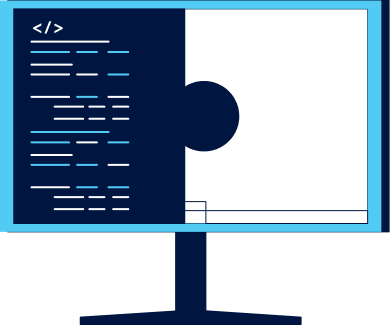For a website to gain (and maintain) performance, it needs to be subjected to checks and improvements on a regular basis. To help webmasters in this never-ending task, Google has placed an array of convenient, effective tools at their disposal. Google Search Console is one of them.

If you are the owner of a website (for personal or professional purposes), you have most likely heard about this powerful platform which allows you to assess – among other things – your site’s SEO performance. What is Google Search Console? How does it work? Let’s explore its numerous functionalities and find out how to use Google Search Console.
What is Google Search Console?
Google Search Console – formerly known as Google Webmaster Tools – is a tool created by the famous search engine to help webmasters and managers assess the “SEO health” of their website(s). The goal is for them to understand how to optimize their pages for search engines and improve their performance. Users who choose to rely on this solution can analyse multiple factors, including their average CTR, the queries for which their pages rank, crawling errors, URLs that weren’t indexed, or the quality of their external links.
As far as how to use Google Search Console, you’ll find that it is very easy to access. All you need to connect your website to the tool is a Google account. There are two main ways to do so. You could select a domain-type property (to manage the entire site, including its subdomains) or a URL prefix-type property (to manage a single subdomain). This first option (domain property) is the most relevant, though it implies that you must go through the DNS to validate the domain, which is slightly complex. This process allows Google to make sure you are the rightful owner of the site in question – since the data provided by Google Search Console is not public.
Why Use Google Search Console?
There are two things to understand about this Google tool: How the search engine works, and how Google supersedes other search engines on the market.
Google’s crawling bots are constantly wandering the web in search of new contents to index. Their aim is to offer ever more relevant and high-quality results to the search engine’s users. To be able to index your website and rank your pages in the SERP (search engine result page), these robots need to access all the pages and make sure they are functioning correctly. This is the main benefit of Google Search Console: Confirming that Google can detect your website and explore its URLs, and then solving potential indexing issues.
So, why Google? Because the American search engine is the undisputed leader in its industry, since its market share in the UK was 92.32% in September 2022 (source) and around 97% on mobile (source). Thus, to ensure that your website is visible and generates traffic, it is crucial to be present on Google and to see to it that your pages rank well in the SERP. This is the second purpose of Google Search Console: To better understand how your website shows up in the search engine’s results and to pinpoint the levers to activate in order to optimize your pages’ positioning. The data provided by the tool in terms of traffic, clicks, or links is essential when it comes to boosting your SEO.
In that, Google Search Console is vital to anyone who owns or manages a website, regardless of their level of expertise. This includes business owners, website administrators, web developers, marketers, as well as SEO specialists.

Google Analytics vs. Google Search Console: What’s the Difference?
The words “website analysis” have caught your attention. Since you’re already using Google Analytics, you are naturally wondering whether it’s relevant, in your case, to resort to Google Search Console, or even if you should choose between Google Analytics vs. Google Search Console.
That’s a legitimate question. What you need to understand is that these tools complement each other. In essence, Google Search gathers data about a website right up to the point when the user clicks an organic link and accesses the site. The aim is mainly to study how the pages are displayed in the SERP and how Internet users find them by looking at such indicators as target queries and clicks. This means that the tool focuses on the search engine and its crawler bots. It answers the question: How does a user get to your website?
As for Google Analytics, it collects statistics starting from the moment the user clicks the link that points to the website, regardless of the channel through which they found it – meaning not necessarily Google, or even a search engine at all. The indicators include the total number of visits, bounce rate, average time spent on the website, user demographics, etc. The information mainly comes from the browser and third-party cookies. In other words, Google Analytics focuses on the user. It answers the question: What does the user do once on your website?
To sum up, it’s not really a matter of choosing between Google Analytics vs. Google Search Console. It’s more about taking advantage of both platforms.
What Are Google Search Console’s Main Features?
Now that we’ve come to understand how to use Goole Search Console a bit better, it’s time to explore its different functionalities and to uncover how they can help you with the everyday management of your website.
Submitting the Website’s Sitemap
As we explained above, Google’s bots go through the entire web to index the pages from every website. Of course, they are absolutely capable of managing it all on their own, but it is possible to help them and to optimize their crawl, thanks to the site map. This “map” lists all of a website’s URLs and points the bots to the ones that should be indexed most urgently – which is essential when some of the pages don’t link to one another. Through Search Console, Google gives you the ability to submit your site map and to make sure it’s valid.
Using the index coverage report, it’s very easy to…
- See which pages have already been indexed by the bots (the ones that the search engine can see) and which ones haven’t (as well as the reason why they couldn’t be indexed).
- Submit URLs to be indexed yourself (which is a way to manually reference some of your pages).
- Ask for certain URLs to be deleted.
- Peruse the statistics that show the bots’ visits.
Assessing the Website’s Performance
This is the bulk of what Google Search Console does. It lets you analyse your website’s SEO performance by flagging locking points so you can improve your pages’ average position. In more concrete terms, you can…
- See traffic data (click-through rate, impressions, queries for which your website shows up in the results).
- Find URLs that lead to 404 errors.
- Identify your highest-performing pages (the ones that generate the greatest amount of organic traffic).
- Analyse performance over a period of up to 16 months back.
- Get advice for actions to implement in order to go up in the SERP (in terms of search engine optimization and improving the HTML code).
Note that Google Search Console also happens to be a communication interface which allows the search engine to send you messages or alerts. For example, if you think you may have been penalized (Panda or Penguin), be sure to check the Console. If the penalty was issued manually, this is where your official notification will be.
This functionality encompasses technical performance, and, on that note, Google Search Console is in tune with Google Analytics. It is indeed possible to get information regarding the Core Web Vitals and to generate performance reports for every page on desktop and mobile-type devices. There are three measuring criteria:
- LCP (Largest Contentful Paint), which is the time it takes to display the page’s main element.
- FID (First Input Delay), the time that separates an action from its actual execution.
- CLS (Cumulative Layout Shift), the stability of a page’s visual elements as it loads.
Analysing Keywords
You know this: In search engine optimization, selecting the right keywords is crucial. Google Search Console lists organic queries for which your website shows up in the top 100 results of the SERP, and for which your pages have generated clicks (in other words, visits).
This keyword list can feed an SEO audit and identify relevant queries for a given website – those from the first 10 or 20 results, for example. However, this doesn’t mean that the data is exhaustive. This feature only provides an imperfect representation of the most effective queries.
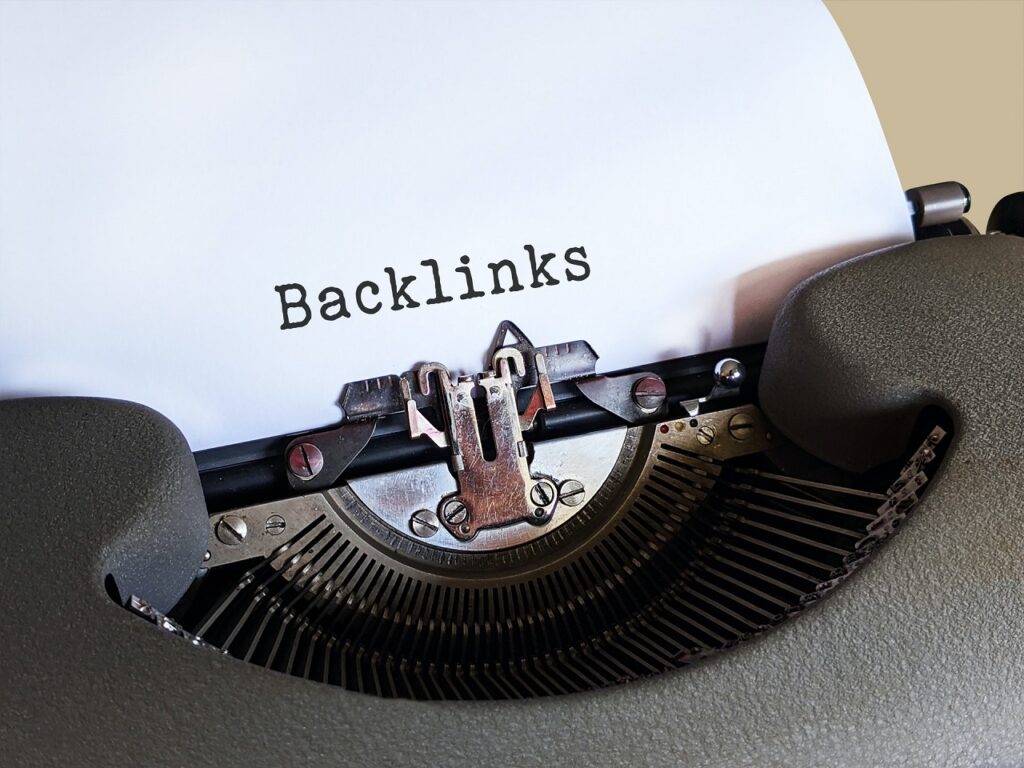
Analysing Links
Backlinks count among the main criteria that Google’s algorithm considers. They impact how the search engine perceives your website, keeping in mind that the authority of the domains where the backlinks emanate from is of crucial importance.
Google Search Console gives you access to three separate reports regarding external links:
- The main landing pages (the pages that backlinks point to on your site).
- The sites where the largest number of links to your pages originate from.
- The main anchor texts (the anchors connected to incoming links).
For each link, you can access the host page to check how the link is integrated within the content. Just as important is the fact that you can analyse the quality of every backlink and detect any potential broken links (which are as detrimental to the user experience as they are to the bots’ URL inspection).
Another instrumental feature is the ability to disavow links. If you notice a backlink of poor quality (which could be a malicious act as this is a well-known technique in Black Hat SEO) and your attempts to have it removed from the site in question have failed, Google Search Console offers this last resort solution.
And lastly, the tool provides a report on the main landing pages your internal links point to. Analysing this list allows you optimize your website’s internal linking, which is essential in helping crawler bots explore (and index) the right pages.
Identifying Where Visitors Come From
Where do the Internet users who peruse your pages come from? Google Search Console helps you answer that question.
This information is especially relevant if you are operating on a geographically limited market (within a region, or even a city, for example) or, on the contrary, if you run an international business and wish to see which countries your users come from.
Analysing How the Website Performs on Mobile
Year after year, the share of traffic supported by mobile devices continues to increase. Since 2017, it has consistently exceeded that of computers.
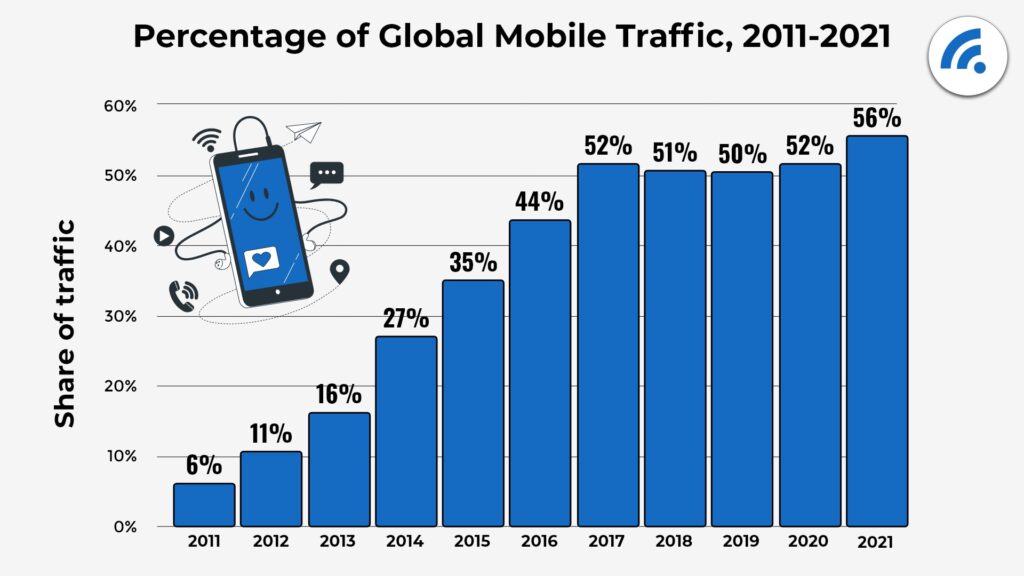
As a result, any self-respecting website needs to display properly on smartphone and tablet screens. And it’s just as well, because Google Search Console allows you to make sure your pages comply with mobile display standards.
The tool will also let you identify any elements that have a negative impact on mobile usability and provides advice on how to fix them. For example, you may be using plugins that are incompatible with mobiles, fonts that are not suitable because they are too small or hard to decipher on smaller screens, excessively long loading times, etc.
Assessing Security
Lastly, with Google Search Console, you can assess how secure a website is. This is essential for web shops (which handle payments) and for any platform that collects sensitive data (such as banking or health-related information).
The tool is a great way to track potential security breaches and to solve the issues identified.
To sum up, Google Search Console is a powerful, convenient asset which allows you to know how (and for which queries) your pages are displayed in Google’s search results. It even provides insight into how you can improve your SEO performance. All that makes it a truly indispensable tool!