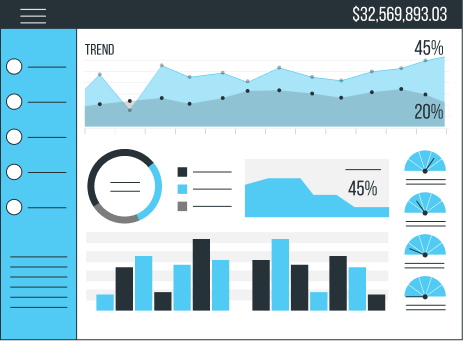Much like Magento, Prestashop, BigCommerce, or Drupal, Salesforce B2C Commerce (formerly Demandware, and then Salesforce Commerce Cloud, also known under the acronym “SFCC”) is a SAAS-hosted CMS.
SFCC is a Cloud solution which is not particularly well documented, especially as far as SEO is concerned. Which is why we are sharing our tips and tricks to help you get the most out of your CMS from a search engine optimisation standpoint.
The many projects we have carried out using Salesforce B2C Commerce (also called SFB2CC) have made us experts in this solution. To illustrate this article, we are sharing our experience in collaboration with one of our clients (see below, at the end of the article):
- Jonathan Boudault, Traffic & Acquisition Manager at Petit Bateau

Your e-commerce levers, centralised inside the same cloud storage
CATALOG
The Catalog section brings up all your product information. Usually connected to your PIM (Product Information Management), the SFCC catalog contains all your category pages (e.g. “Women’s Clothing”) and the products assigned to them along with all the necessary information: range of sizes, colours, price, stock, etc.

The most challenging part of maintaining and adding items to an SFCC catalogue is to make sure that every single field on the product description is filled out correctly. Failing that, you may get some negative edge effects whenever the contribution doesn’t get brought up correctly.
These fields play several roles:
- Managing how the product is put online or taken offline
- Making each product description clearer to guide the visitors in their choices
- Making sure the products can be identified through the internal search bar
- Optimising URLs and SEO tags: meta title, meta description, H1 – Instead of optimising the tags on your category and product pages by hand for a catalogue that contains thousands of products, SFCC uses the data contained in the dedicated fields to optimise them dynamically
- Defining the main category whenever a product belongs in several of them (e.g.: “New” and “Sweaters”) in order to have only one URL
For multilingual, international sites, it is possible to have one catalogue for each locale, allowing you to manage market-specific products. On the other hand, you can also choose to have a single catalogue common to all the locales.
CONTENT
Your content pages may also be added to Salesforce, whether they be blog pages, “user account” pages, or your contact page.
These product pages don’t work in the exact same way as the product catalogue does. They are all stored in a library as a “Folder” where “Content Assets” are stored. To put it simply, the Content Folder corresponds to the content page, and the Content Assets correspond to the elements present on the page in question. Here is an example with Petit Bateau’s “FAQ” Content Folder, in Salesforce’s back office, we can observe this exact hierarchy.
Content Folder:
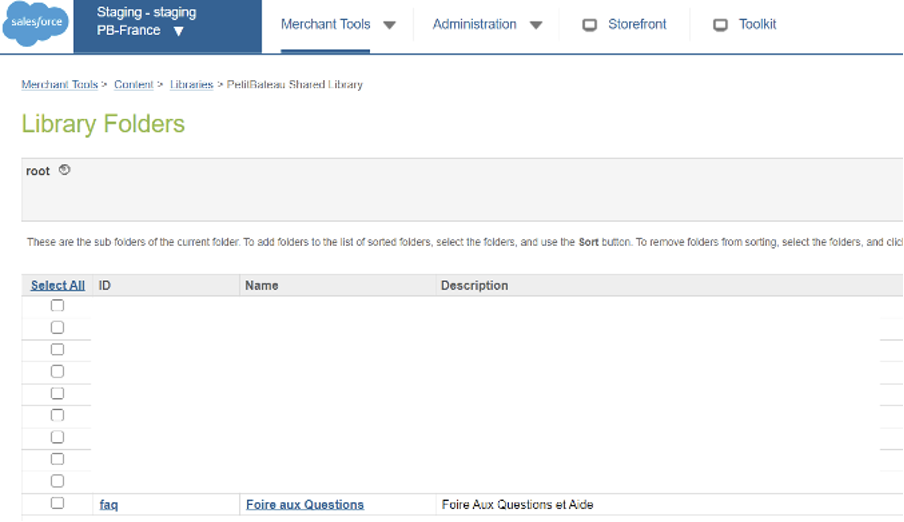
Inside which we can find the Content Assets:
The user also finds this same hierarchy throughout the site, including the Content Assets under the H1 “Foire aux Questions” (Frequently Asked Questions):
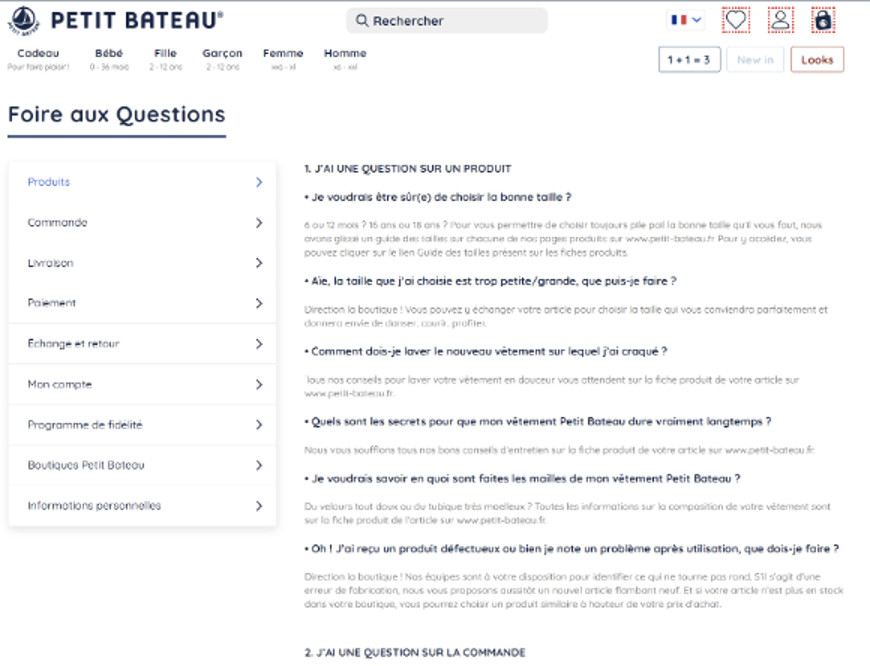

Store Locator
Your store descriptions may also be added to Salesforce Commerce Cloud, which allows them to benefit from dynamic rules in terms of URLs, meta titles, meta descriptions, H1, as well as the Core Model Technical Specification.

Core Model: A solution for multilingual / multi-country online shops
What is the Salesforce B2C Commerce Core Model? In practical terms, it is the foundation that supports your online shop. Most shops that carry several brands or are available in several countries optimise a Core Model by adding the necessary developments and configurations (SEO, in particular) to a base. It can then be adapted to the other versions (a different brand or another language) at a lower cost thanks to significant savings in terms of scale – One of the main benefits of the Salesforce B2C Commerce CMS.
For instance, for the Petit Bateau Project, all the SEO recommendations were implemented once on the Core Model, but then carried over to the 7 locales the brand offers – 7 sites, just one implementation.
Conversely, this doesn’t prevent us from integrating recommendations specific to a single brand within a multi-brand group, or in one linguistic version of a site; it could be done just through a configuration in the Business Manager (Salesforce Commerce Cloud’s back office) or through a custom development.

Three instances: Development, Staging, Production
SFCC sites have three different instances, each with a very specific part to play in the success of your project:
- Development (or UAT) – The instance where developments and configuration tests are carried out without taking any risks.
- Production – The online environment.
The SEO recommendations are never implemented directly onto the Production environment. Instead, they go up on the Staging environment and are replicated into Production thanks to the “Administration” section. - Staging – The central instance. Once the tests have been validated on Development, the implementation is done on Staging, then replicated on Production so the site can finally go live.
As far as the configuration from the Business Manager is concerned (e.g. optimising the robots.txt file), it is possible to do it straight from Staging without going through the testing phase on the development instance.
Business Manager’s “Administration” Module: Export and import your configurations as XML files
Managing an e-commerce site, with thousands or even millions of products to maintain is often seen as tedious work:
- “How can I optimise my product descriptions without spending weeks working on them?”
- “The new collection will be here in 2 months, the time for me to optimise all my pages, they will already have been taken down”
This is where the export / import function of the “Administration” section comes in. Thanks to this module, it is possible to bulk-edit data for thousands of pages.
We refer to export / import rather than the opposite, and there is a good reason. To make bulk changes to your catalogue, here are the steps you need to follow:
- Export the existing data in XML from the Administration section
- Bulk-modify the data necessary to implement the SEO recommendation
- Import this .zip file back again in Administration
For example, you wish to add only certain products to your sitemap.xml file, but not all of the products. Yet, the “Sitemaps” module only allows you to select or deselect the “Sitemap included” box; this means you are adding no product descriptions to the file, or all of them.
Exporting your existing sitemap in XML will all you to bulk modify the “Sitemap Included” attribute as “YES” or “NO” – Then, you can import it again and test it on Staging before replicating it to Production for the changes to be effective.
This XML export / import is also quite convenient when redesigning the navigation or migrating from a different CMS to Salesforce Commerce Cloud, particularly when it comes to managing redirects.
Migrating to Salesforce B2C Commerce: an essential first step in your experience with the CMS
Migrating to SFCC is the very first step in the experience, and perhaps the most important; it is therefore essential to have SEO & Salesforce Commerce Cloud experts by your side. A poorly executed migration could have a negative impact on your SEO visibility, and, as a result, on your revenue.
Salesforce puts a Core Model at your disposal, though it is rarely sufficient if you are hoping to improve your SEO visibility. Therefore, you need to enrich it with SEO specifications, which sometimes requires development.
An ever-evolving CMS
SITE GENESIS VS. SFRA
Site Genesis is the former version of the Core Model that Salesforce added new specificities to, changing the SEO, UX, and architecture thanks to SFRA (Storefront Reference Architecture). This new structure is based on mobile technology.
PAGE META TAG RULES
The Meta Tag Rules Page module came out around the same time as SFRA, though it can also be added to sites under Site Genesis through some minor development efforts.
It makes it possible to optimise meta tags based on page typology, in bulk. It also allows for the adjunction of specifications for each page.
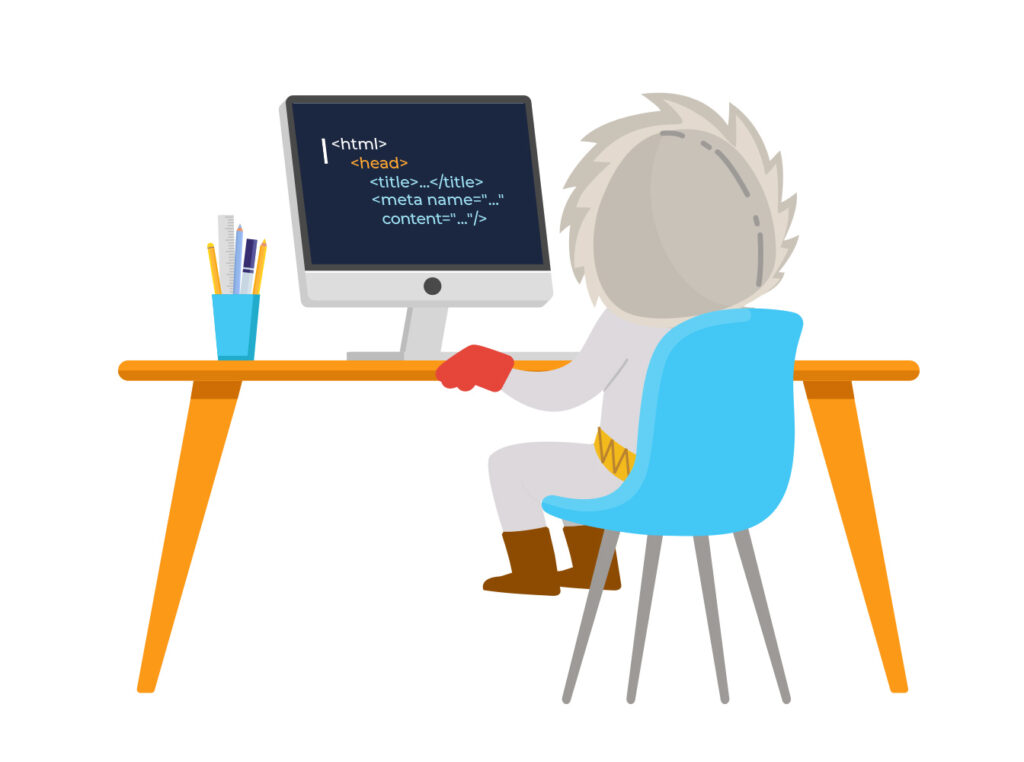
Here are the tags that fall under the Page Meta Tag Rules:
- Meta Title
- Meta Description
- Meta Robots
The module is built as follows:
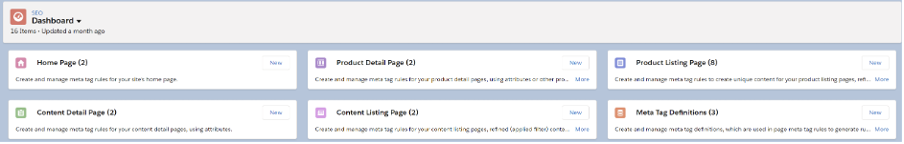
What are the different steps to optimise your pages’ metadata over thousands of pages?
- Creating the Meta Tag Definitions
- Inserting a rule for every typology and for every type of data that you wish to optimise, making sure to follow the SFCC prerequisites
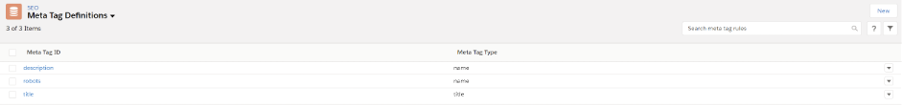
The attributes that you can see above need to be contributed correctly beforehand, otherwise no data can get brought up and your meta tags will not be optimised.
It is possible to customise the meta tags for your filtered pages by adding a specific rule. This is how it can be done, as illustrated by Pacific Pêche:
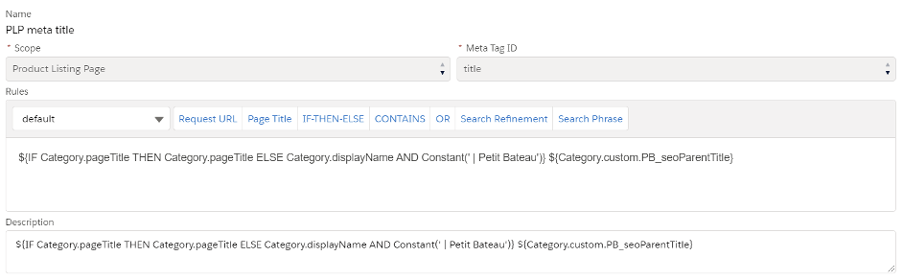
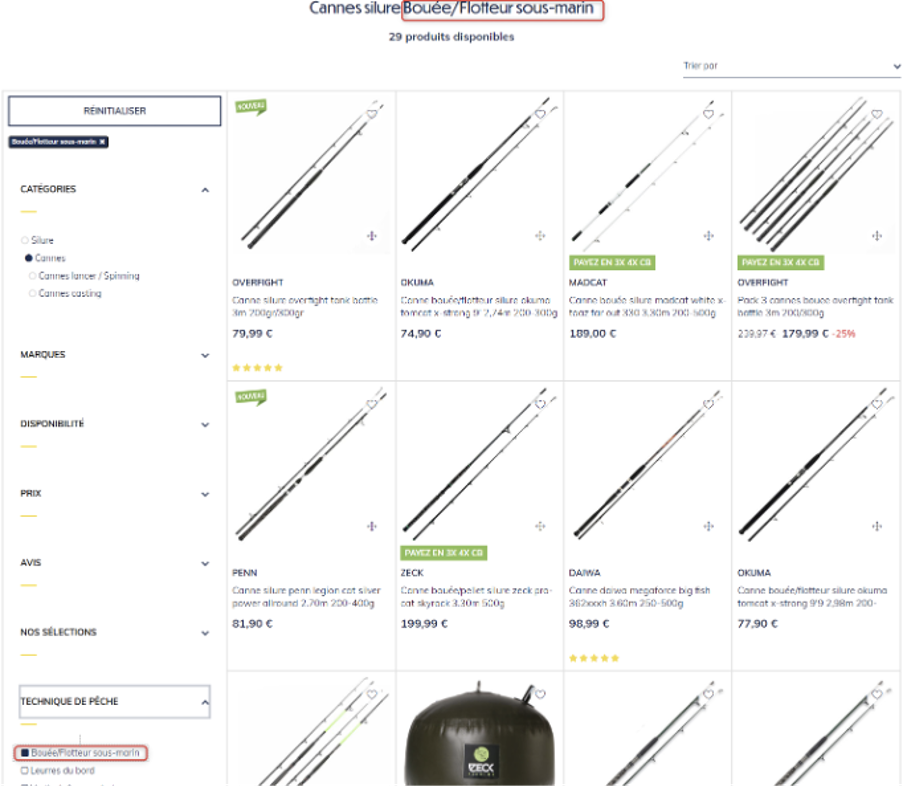
A great solution if you have identified semantic opportunities in connection with the management of your filters that you wish to take advantage of.
To that end, you first need your Category Search Refinements (see URL Rules) to be configured. This is where you can add filter types (e.g. colour, size, etc.) as well as filter values (e.g. blue, black, red, etc.).
- Adding a locale to the rule instead of the “Default”. Very convenient if you want to add constants to each language (e.g. adding “vêtement” for the FR site, or “ropa” for the ES site).
- Assigning the rule to a catalogue and to your categories, content, or products
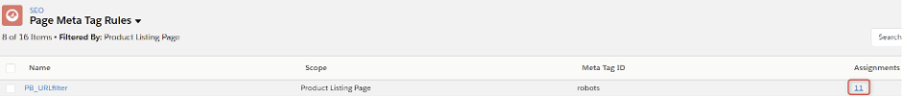
LEVERAGING LOGS
For a long time, what Salesforce B2C Commerce used to lack in terms of SEO was access to server logs.
Salesforce took a first step in the right direction by granting hourly access to server logs, allowing us to analyse the flow of search engine bots on your site.
These logs are available in the Administration section.
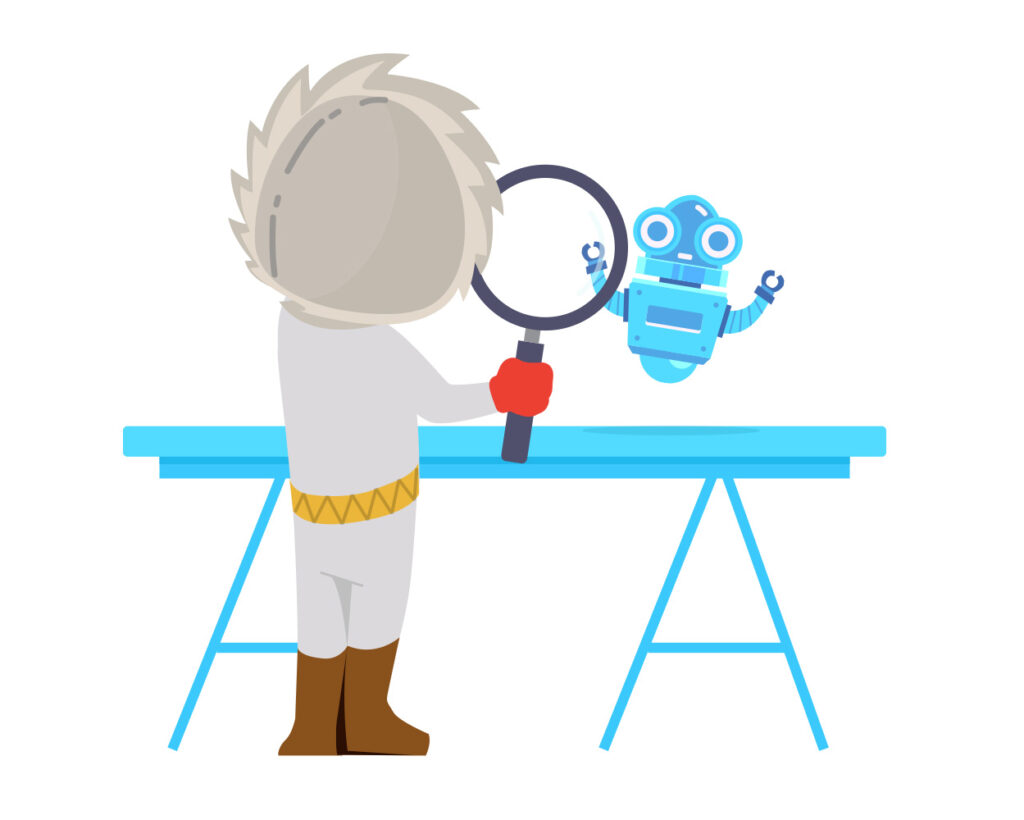
How to optimise your SEO on SFCC?
Implementing an SEO strategy on SFCC requires an excellent grasp of the platform.
Here are the steps to follow:
- Analysing the current situation through an audit
Carrying out a technical / onsite audit on the competition is always an excellent starting point. This allows us to get a clear picture of the site and to identify areas of improvement.
It is also the perfect moment to screenshot your rankings on the search engines at the very start (T0) and to detect new opportunities.
- Carrying out a keyword search
A keyword search will help us determine whether the current rankings are satisfactory and identify the topics to cover based on the user search intent for every given theme.
For example, around the topic of “sweaters”, we will probably get semantic opportunities around the:
- Type – “women’s sweater”
- Product variant – e.g. colour – “red women’s sweater”
- Fabric – “What fabric to use for sweaters?”
- Maintenance – “How to wash a cashmere sweater?”
- Price – “cheap women’s sweater”
- Comparison – “Best cashmere sweater for women”
- Brand – “Women’s Petit Bateau mariniere sweater”
In the above searches, you can identify different search intents: transactional, navigational, informational, or commercial.
- Making sure that the Catalog data comes up correctly
One of the instrumental elements we touched upon at the beginning of the article – the way the data is brought up – is crucial for an SEO strategy to be effective. This is where your contribution team and your PIM come in. The more data your catalogue contains, the more options we have in terms of SEO.
- Writing clear SEO specs
As we were previously explaining, the Core Model provides a good foundation, albeit not an excellent one. If you wanted to seek out new rankings, you would need to add some very precise specifications.
We write these specifications in the form of a mission statement aimed at developers and make it as clear as possible.
This step draws the line between an SEO consultant who is not accustomed to the solution, and an SEO consultant who is also an SFCC expert. Some recommendations cannot be implemented on SFCC, or only under some very specific conditions: either it is a recommendation already available via the Core Model – i.e. a native one – or one needs to add a configuration to the Business Manager or to do some custom development.
- Dividing these specs between: native SFCC vs. Custom development
The writing of these specs should not be generic, we must go into detail in order to help the developers as much as possible and to spare your SEO development budget.
For instance, if you wish to insert some noindex meta tags on certain pages to prevent them from being indexed, here is the difference between a generic recommendation and a clear mission statement:
- Generic: “insert noindex meta tags on the filtered pages”
- Clear mission statement:
“Insert noindex meta tags on the filtered pages, identified by a “?prefn1” in the URL if the URL was not re-written, or containing a “/f/” constant if the URL was rewritten”
Create the following rule in the Page Meta Tag Rules:
${IF OriginalRequestURL CONTAINS Constant(‘/f/’) THEN Constant(‘noindex,nofollow)}${IF OriginalRequestURL CONTAINS Constant(‘prefn’) THEN Constant(‘noindex,nofollow’)}
- Configure the SEO module in your Business Manager
- Controlling the indexing using the robot.txt
The robots.txt file can be configured by hand without any further development. Salesforce supplies an instructions base which is entirely customisable.
This module is particularly crucial to prevent the search engines from crawling combinations of infinite filtered URLs.
To modify the Production environment’s robot.txt, there is no need to replicate it, the change can be done by hand.
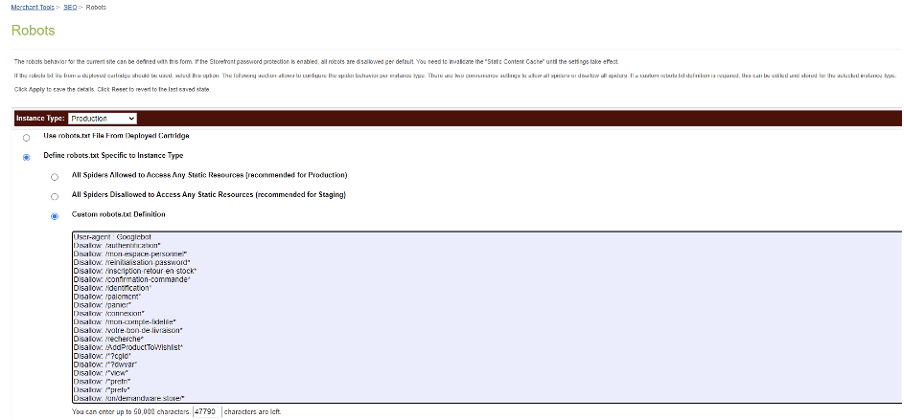
- Defining URL rules
Thanks to the URL rules module, you have the ability to generate your URLs dynamically and by page typology: catalog (category and product pages), content, pipelines.
The idea is to bring up properly filled-out fields from your catalog to display them dynamically in your URLs.
To make sure the configuration is correct, the “Rule Preview” tool at the bottom of this screenshot lets you, as the name indicates, preview the result of your rules.

In this module, you can also configure other settings:
- Adding or removing a “/” at the end of a URL (trailing slash)
- Replacing special characters (e.g. “ê” replaced by “e”)
- Choosing to rewrite some filtered URLs instead of leaving ‘?prefn’ settings
- Configuring URL dividers (e.g. using “+” to separate two values within the same filter. e.g. ‘/blue+black’)
- Defining the order in which filters are displayed in the URL:
1) Colour
2) Type
3) Size
- Defining constants (e.g. ‘/filter/’ to display the filters)
- Redirects
There exist 3 different modules to put redirects in place: URL Redirects, Static Mapping, and Dynamic Mapping; each with their own set of specificities and a different role to play.
They should also follow an order of priority whenever a URL is governed by several rules from all 3 redirect modules.
- URL Redirects
The redirect module is the most powerful. This module’s redirects always take precedence over the Static or Dynamic Mapping rules.
If you notice that one of your Static or Dynamic redirects does not work as intended, it may be because of an existing redirect in the URL Redirect module.
The module allows us to redirect URLs, IDs, to conserve UTM settings, and to carry them out by hand one by one or in bulk via an XML import.
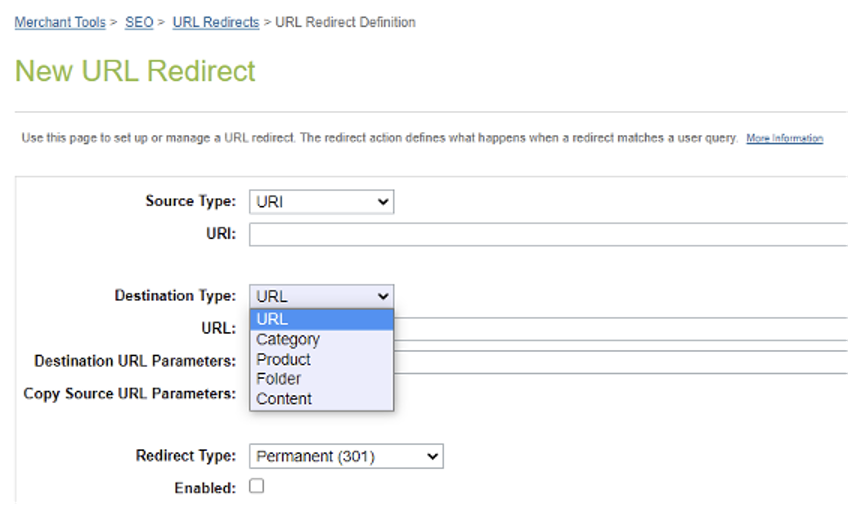
- Static Mapping
Static Mapping is typically used for migrations to SFCC and is the second module in order of priority when it comes to redirects.
The management rule is as follows:
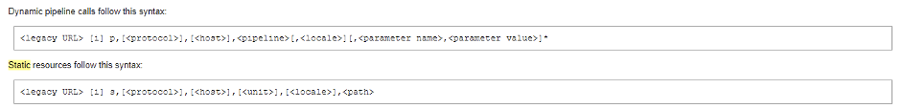
| Setting | Definition |
| Legacy URL | Source URL to be redirected to SFCC |
| [i] | Indicates that the rule is case sensitive: every upper or lower case letter matters |
| P | Pipeline |
| <locale> | Indicates the locale when a website comes in several languages (e.g. BE FR, BE NL). |
| <parameter name>,<parameter value> | Redirects to a filtered URL |
We redirect URLs to SFCC IDs and not to other URLs as it is done in a traditional .htaccess file.
It is possible to use wildcards, for example by adding “**” at the end of a Legacy URL, you can redirect an entire series of URLs containing the same path.
For instance, /azerty/qwerty** will redirect the following URLs:
- /azerty/qwerty/123/
- /azerty/qwerty/456/
The order is also important with this module: the primary redirect is placed at the top.
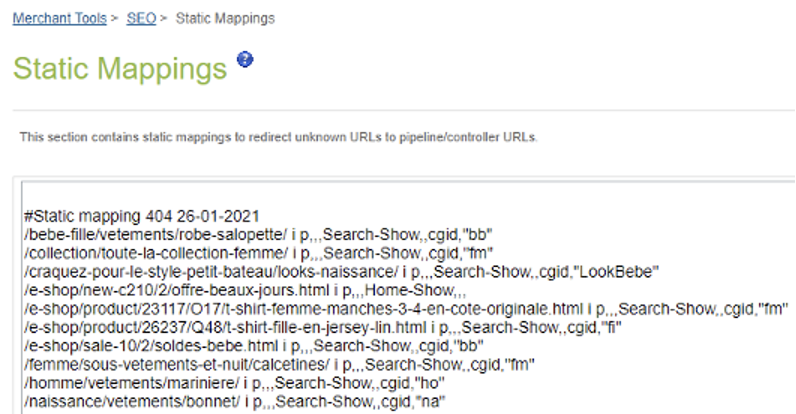
- Dynamic Mapping
Dynamic Mapping is the least powerful module. It makes it possible to craft generic redirect rules to make sure no source URL is overlooked.
One small piece of advice to save time when putting together a redirect plan: Scrap your pages’ IDs by extracting the XPATH and then crawling your Staging environment:
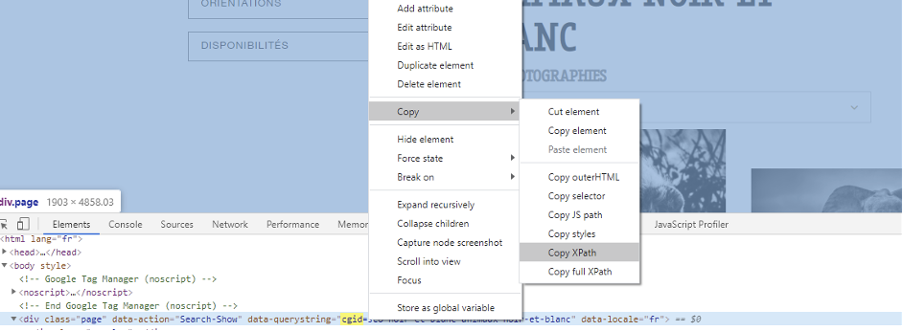
This is how you can get all your IDs and a correspondence table with your URLs, which will make the task easier when testing your redirects.
- Detecting potential contribution and/or configuration errors with the URL Request Analyzer
The URL Request Analyzer is an excellent tool to understand the SFCC behaviour of a given URL when the latter doesn’t work as we would like it to (e.g. if it generates a 302 redirect instead of displaying a 200-status code).
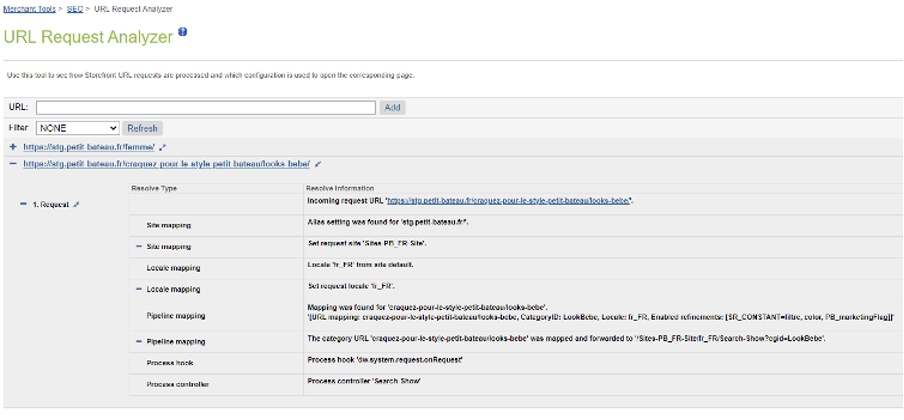
Notably, it allows us to detect any history rules that could potentially impede new configurations.
The only downside is that the tool is not compatible with bulk use on a URL list.
- Generating an XML Sitemap
In the Sitemaps module, you can generate a Sitemap index and include any elements you wish: products, images, categories, contents, folders, pipelines, and custom sitemaps.
You can divide these elements inside separate files or group them inside one single file.
In this module, you can also configure the following elements:
- Refresh rate
- Priority level
- The type of products to be inserted (in stock, out of stock, etc.)
Adding a custom Sitemap can prove very convenient to insert your important filtered category pages. However, you will need to refresh manually on a regular basis.
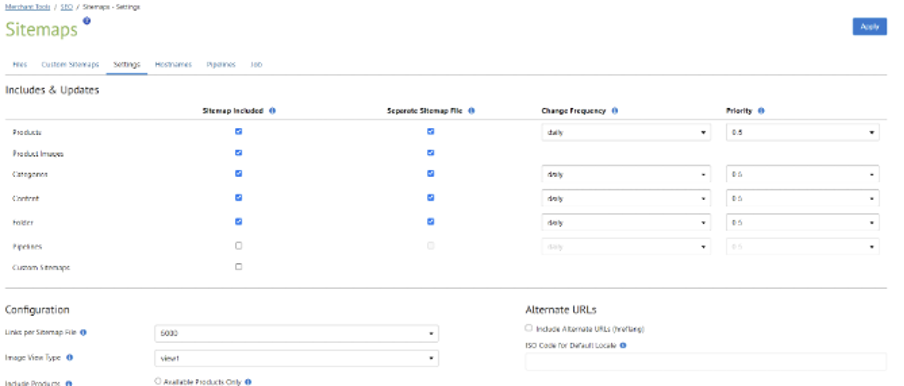
Page speed optimisation on SFCC
In principle, Salesforce is a fast-loading CMS, thanks to its internal DIS module in particular, as it optimises the product images.
On the other hand, in order to add specific optimisations, such as for Core Web Vitals, you will need to do some development.

What are the SEO limitations of Salesforce B2C Commerce?
As is the case with any CMS, there are some limitations to using SFCC in terms of SEO. But these are not intractable.
The limitations of SFCC:
- Lack of .htaccess file
- Using the server logs is complicated
- A larger budget is necessary to cover the development of some SEO implementations, such as schema.org microdata
- Small amount of documentation on the solution
- Lack of plugins as other CMSs routinely offer
How does Eskimoz help Petit Bateau in their SEO strategy? Jonathan Boudault, Traffic & Acquisition Manager, shares his experience in an interview.
WHAT ARE THE MAIN OBJECTIVES FOR PETIT BATEAU IN TERMS OF SEO?
Petit Bateau operates within a very competitive environment. To improve our natural visibility, we focus on 3 main elements to drive our strategy: the technical aspect, the semantics, and the backlinks. Our site is constantly evolving, and we are always improving the UX and the path to purchase, which means that there also needs to be an SEO reflection in parallel to make sure these changes meet the standards imposed by the search engines.
As many other retailers do, we refresh our collections twice a year. Our SEO has to match these periodic changes from a technical and semantic perspective.
Technical Optimisation / Semantic Optimisation / Optimisation
SALESFORCE IS OFTEN CRITICISED FOR ITS LACK OF FLEXIBILITY IN TERMS OF SEO IMPLEMENTATION, DO YOU SHARE THIS OPINION?
As with most CMSs, if we never installed any plugins or carried out any specific developments, SEO optimisation would often be very complicated or even impossible.
If we surround ourselves with partners who are genuine experts both on SEO and on Salesforce, then these specific developments can be taken care of right from the get-go, allowing us to optimise all of our pages.
Salesforce is always releasing new tools for advertisers, such as Page Designer. Several Petit Bateau teams use this tool. It is convenient for animation, to help use create our own e-commerce pages without having to call upon integrators: one simply needs to use widgets and to Drag and Drop the elements to be added. Then, the SEO team can create deep SEO pages straightforwardly, which will play a part in the optimisation of the website’s internal links.
WHAT HAVE YOUR SEO RESULTS BEEN SINCE YOU MADE THE SWITCH TO SALESFORCE IN 2018?
As with any migration, we lost a few rankings when we launched on SFCC in 2018. We were supported by experts and we recovered our visibility after a few weeks. Since then, we are achieving ever-better rankings on the keywords we target. The more we progress, the more we focus on highly competitive keywords.
Our goal is to make it to or stay in the TOP 5 for the twenty or so keywords we target.
HOW HAS ESKIMOZ SUPPORTED YOUR GROWTH?
Eskimoz supports us in two key areas: technical and semantic. The team has extensive experience with SFCC.
With Eskimoz’s help, we make sure that our code follows SEO standards (page speed optimisation, URL redirect optimisation, managing the 404s, image optimisation, internal links, content creation, managing the sitemaps and the Search Console).
Eskimoz is with us both for quick wins and for our long-term strategy.

Our SEO x SFCC experts are there to guide you
It is essential to enlist the help of SEO x SFCC experts. Many agencies don’t know SFCC and offer recommendations that are certainly relevant, but impossible to implement via Salesforce.
You can save a lot of time by choosing Eskimoz to help you with your SEO strategy because we are also Salesforce B2C Commerce experts. As such, we know how to implement our own recommendations into the Business Manager and make the task easier for your teams.