In digital marketing, it’s crucial to measure the performance of an action or campaign to evaluate its effectiveness, relevance, and profitability, and in fine to improve it and achieve better results. From this perspective, it’s important to know precisely where your website traffic comes from: which tweet? Which specific ad among all those in your Google Ads campaign? Which article from your blog?
This is where URL tracking comes into play, made possible by a special code associated with Google Analytics called a UTM tag. This allows for deeper insights into the traffic origins generated by your marketing efforts. In this article, you will discover how to track a URL using a UTM tag, and thus seize the opportunity to boost your performance.
What Is a UTM Tag?
The letters UTM stand for Urchin Tracking Module – Urchin was a web analytics firm bought by Google in 2005, and its leading statistical tool, which was very innovative back then, later evolved into the famous Google Analytics.
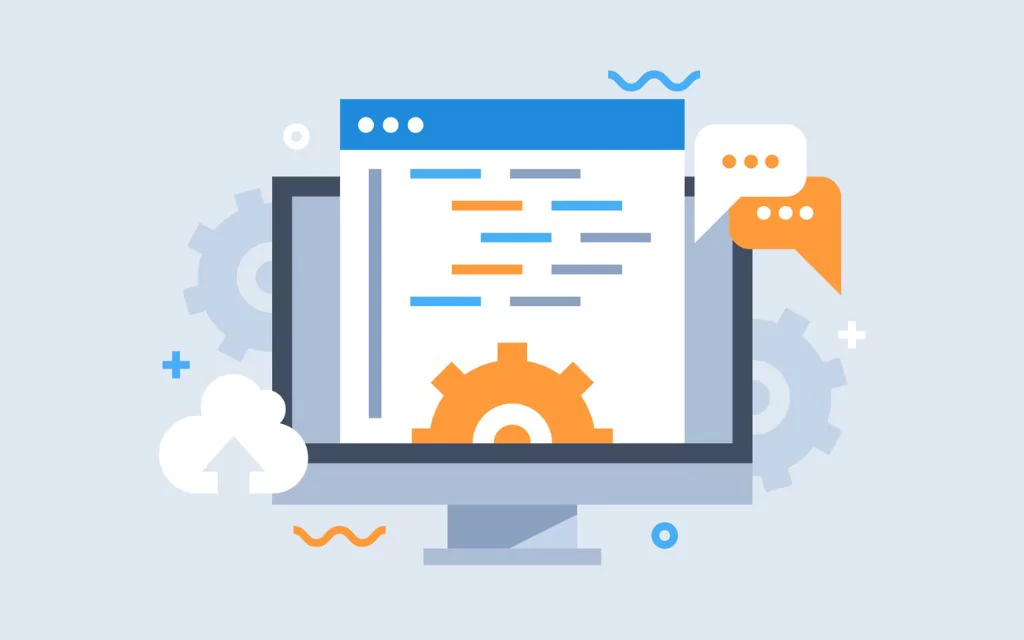
Thus, a UTM tag refers to a piece of code that is placed at the end of a URL to track the traffic generated on the corresponding web page and to collect data related to the origin of the visitors. That’s why it’s more commonly referred to as a ‘tracking tag’, with the UTM acronym being mostly used by Google.
In practice, when a user clicks on a link that includes such a tag, data is transmitted to Google Analytics that indicates which marketing action or campaign contributed to generating the click. This allows for dissecting each action/campaign and measuring its reach with much more precision than what is allowed by the basic search engine analysis tool.
Each UTM tag is composed of a parameter and an associated value. The parameter is structured as ‘utm_’ followed by the tag name (shown in blue in the example below), and the value corresponds to the name of the action, campaign, content, or media being tracked (indicated in yellow). The tag starts, after the URL, with a question mark.
https://mywebsite.com/?utm_source=mysource
It is possible to place several parameters in a row within a single UTM tag, separating each item with an ampersand (&).
https://mywebsite.com/?utm_source=mysource&utm_campaign=mycampaign&utm_content=mycontent
In this example, we have placed a UTM tag that includes the parameters ‘source’, ‘campaign’, and ‘content’, each time with the associated value.
Why Track URLs?
You will understand that a UTM tag allows you to track a specific URL and know the origin of the traffic generated on the corresponding page. But for what purpose, exactly? Why spend time creating as many tags as there are relevant URLs to analyse on your website – a tedious task if ever there was one?

The answer is simple: UTM tags provide precise information about the sources of traffic, something Google Analytics cannot do alone. Admittedly, by default, the tool does indeed indicate the origin of the traffic arriving on your website, but it focuses only on the channels (‘organic’, ‘direct’, or ‘social’, for example) without giving details. However, tracking a URL allows for evaluating, with relevance, whether the traffic comes from a particular type of content (email, third-party website, PDF document, Google establishment sheet, Facebook post, tweet, etc.), and not just from a channel in the broad sense.
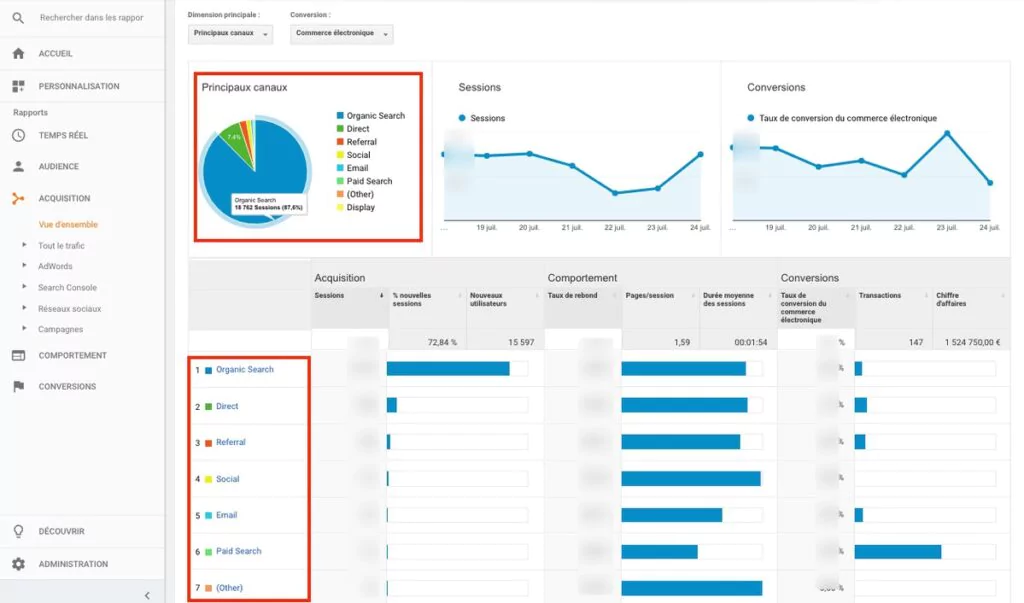
Let’s take an example: imagine that your most effective traffic source is the social channel. But which network yields the best results? Even if you use only Instagram for your communication, which limits the possibilities, there are still questions: which specific link is the most clicked – the one you included in the biography, or one from a specific post? And in the latter case, which post is it: the morning, noon, or evening one? By knowing precisely which publication generates which volume of traffic, you will be able to determine which posts arouse the most interest from your followers, giving you the opportunity to repeat this success and, thus, optimise your marketing strategy.
More broadly, URL tracking is used to…
- attribute the success of a campaign to one (or several) specific content(s) or message(s);
- identify the most effective advertising or social campaigns, especially if you multiply marketing operations across a range of channels;
- calculate the ROI of your marketing campaigns;
- refine your strategy using precise data about the sources of the traffic generated;
- and, ultimately, regain control of your marketing campaigns, for better results.
How to Track a URL on Google Analytics Using a UTM Tag?
Now let’s see, in detail, how to use UTM tags to track a URL through Google Analytics. The first thing to do, of course, is to identify the page for which you wish to obtain information, then add a UTM tag to the URL.

It is possible to create each UTM tag manually or to use a URL generation tool. Google makes life easier for marketers by offering three tag creation tools, one dedicated to campaigns, and the other two reserved for tracking traffic to applications. It’s the first one that interests us: the Campaign URL Builder. Once on the form, just fill in each attribute according to the type of UTM tag you want to use. Fields left blank will not be taken into account.
Which UTM tag to use?
Exactly, which tags to use? Google Analytics uses five main UTM parameters:
- ‘utm_source’ concerns the source of the traffic: third-party site, blog, email, social network, etc. Example of a UTM tag dedicated to the source: ?utm_source=newsletter
- ‘utm_medium’ relates to the medium used for the campaign, namely how the link is displayed on the web (banner, CPC, social post, etc.). Example: ?utm_medium=socialmedia
- ‘utm_campaign’ identifies a specific campaign or promotion, and corresponds to the ‘campaign name’ field in Google’s URL builder tool. Example: ?utm_campaign=back+to+school+offer
- ‘utm_term’ refers to the keywords used in the context of an advertising campaign (Google Ads, Microsoft Ads, etc.). Example: ?utm_term=seo+agency
- ‘utm_content’ designates the type of content associated with the advertising campaign, or the format of each message. This is therefore an essential parameter for conducting A/B tests and identifying which version of the same message generates more clicks. Example: ?utm_content=headerlink
Only two parameters are mandatory to create a UTM tag: the source and the medium. Beyond these five main parameters, there are others, optional, such as ‘utm_id’ which serves to indicate the identifier of the Google Ads campaign (see on this page). The interest being able to combine these parameters as you see fit, in order to track one or more URLs with more or less precision.
For example, a UTM tag aimed at tracking an advertising campaign on Instagram for the summer sales might take this form:
https://mywebsite.com/?utm_source=Instagram&utm_medium=socialmedia&utm_campaign=summer+sales
Be careful: UTM tags are case-sensitive, meaning that Google distinguishes between uppercase and lowercase letters and typographic signs. Ideally, you should choose a naming convention and stick to it for all your tags: no capitals, no spaces, no accents.
How To Finalise the Tracking of a URL and Analyse the Results?
Once your UTM tag is created, simply copy and paste the URL into the relevant post, as is (with all its attributes) or shorten it using a dedicated tool (which helps make it more attractive and easier to copy).
Once the campaign is launched, all you have to do is analyse the data sent back to Google Analytics by the UTM tag. For this, you need to go to the tool, then click on ‘Acquisition > All Traffic > Source/Medium’ or ‘Acquisition > Campaigns > All Campaigns’. These different reports allow you to identify the sources of traffic for the tracked campaigns, and to determine which actions or campaigns attract the most visitors to your website. Furthermore, you can analyse user behaviour and understand how they interact with your site (particularly through conversions), which ultimately allows you to determine the profitability of your campaigns.
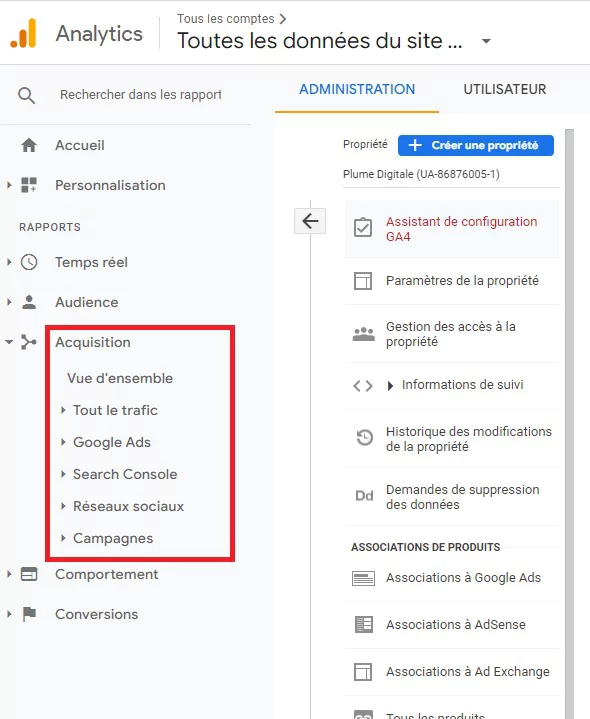
The use of UTMs allows you to track one or more URLs precisely, and to determine the origin of the traffic in the context of a marketing campaign. It is therefore an essential tool for marketers. But a tool to be used wisely, because it is useless to place UTM tags everywhere! Focus your tracking efforts on the URLs relevant to your marketing strategy, so as to gather truly actionable statistics.












